
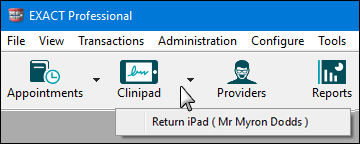

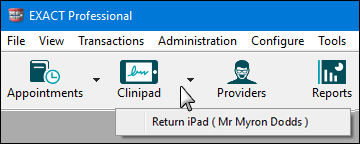
The Clinipad module enables patients and/or staff to complete and sign forms digitally by means of electronic tablet devices.
Signed documents are stored electronically and can be verified as original and un-altered, with genuine signatures that are accepted as legally binding.
This technology modernises and speeds data capture, saves on printing and paper storage costs, and enhances patient perceptions of the dental practice.
|
|
Clinipad 2.0 A new CliniPad app (V2.0) is available from EXACT v12.12. Features include:
IMPORTANT:
|
__________________________________________________
![]() Overview
Overview
Purpose | Features | Benefits | Requirements
__________________________________________________
![]() Using (workflow, screens and procedures)
Using (workflow, screens and procedures)
Using Clinipad with Patient arrival
Using Clinipad with Oral Health Surveys
Having patients sign Clinipad Terms and Conditions
New patient referral-source capture
Using Clinipad with Marketing Consent
__________________________________________________
![]() Configuring (setting up and customising)
Configuring (setting up and customising)
Installing and configuring Clinipad
Adding and Pairing Clinipad Devices
Configuring Clinipad for multiple computers
Setting up Adobe Reader to view signed Clinipad forms
Adding Clinipad to the Workspace and Activity bars
Configuring Appointment Arrival Options
Configuring Medical History Forms & Reviews
Configuring Clinipad Estimate signing
Configuring new patient referral-source capture
Configuring Clinipad Treatment Consent Forms
Configuring Marketing Consent with Clinipad
Checking Clinipad module registration
__________________________________________________
![]() Resources (videos, PDFs
Resources (videos, PDFs ![]() )
)
![]() Portal video: How Clinipad works
Portal video: How Clinipad works
![]() Portal video: Clinipad
Portal video: Clinipad
![]() Portal video: Clinipad configuration screen and tab layout
Portal video: Clinipad configuration screen and tab layout
![]() Portal video: Clinipad signed Terms and Conditions
Portal video: Clinipad signed Terms and Conditions
![]() Training Competencies Checklist
Training Competencies Checklist
![]() Patient guide to using Clinipad
Patient guide to using Clinipad