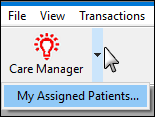
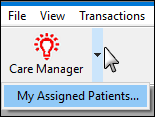
Maximise practice revenue by pro-actively securing bookings from those patients with open treatment plans / courses of treatment.
Available from EXACT v12.9, where it is called "Opportunity Manager". Renamed in v12.10 to "Care Manager".
![]() Quick Reference: See The Care Manager screen
Quick Reference: See The Care Manager screen
![]() Portal blog and video: Patient Treatment Opportunities -> Revenue
Portal blog and video: Patient Treatment Opportunities -> Revenue ![]() (webinar video)
(webinar video)
![]() portal video Care Manager
portal video Care Manager ![]()
Contents:
_______________________________________________________
![]() Overview
Overview
Purpose | Features | Benefits | Requirements, Limitations
_______________________________________________________
![]() Using (Workflow, screens and procedures)
Using (Workflow, screens and procedures)
Adding the Care Manager button to the workspace bar
Displaying the Care Manager screen
Watching for Patients who have been assigned to you
Viewing just your Assigned Patients
Sorting and Filtering the Care Manager List
Assigning Care Manager patients to practitioners
Snoozing (postponing) Care Manager patient treatments
Rejecting Care Manager patient treatments
Contacting patients and and booking open treatments
Opening Care Manager treatments in the Chart tab
_______________________________________________________
![]() Configuring (Setting up and customising)
Configuring (Setting up and customising)
Configuring security rights for Care Manager
_______________________________________________________
![]() Resources (Videos, PDFs
Resources (Videos, PDFs ![]() )
)
See also: List Outstanding Treatment Report
![]() Portal blog and video: Patient Treatment Opportunities -> Revenue
Portal blog and video: Patient Treatment Opportunities -> Revenue ![]() (webinar video)
(webinar video)
![]() portal video Care Manager
portal video Care Manager ![]()
_______________________________________________________
![]() Competencies (Check your skills)
Competencies (Check your skills)
Competencies Checklist | ![]() Care Manager Competencies Checklist
Care Manager Competencies Checklist ![]()
_______________________________________________________