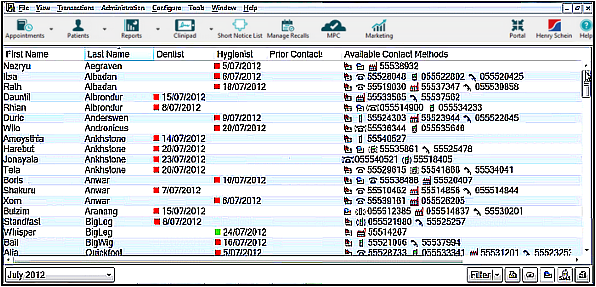Automated best practice recall process.
Patient recalls constitute a significant business opportunity for most Practices. Recall Manager is a productivity tool and a patient retention utility that automatically runs monthly recalls, monitors the progress of appointment bookings and measures the effectiveness of the recall strategy. It integrates seamlessly with the SMS and Online Booking modules. It is available from EXACT version 11.
Are you worried that you'll have Recalls chaos if you automate?
Here's how to lay a solid foundation for your Recalls automation...
Are your patient recall dates are in such a chaotic state that you are wary of changing to an automated system? The Support Desk personnel have advanced tools to update your disordered recall dates for all active patients. This will enable you set up and fully utilise the powerful automation capabilities of Recall Manager, SMS and / or EasyPost to recall patients successfully. Please contact your Software of Excellence Liaison or Support Desk for details.