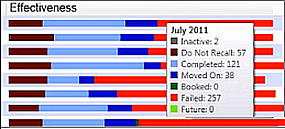
Recall Manager provides automated, live, real time status information. The data in the graphical display is Live, so as you change recall dates in EXACT, it updates instantly, providing a visual snapshot of your recall effectiveness at any moment:
Because recalls are a critical element to the success of most dental practices, this display can be used as an instant snapshot of business health. Over time you can use it as a dynamic barometer to gauge the effectiveness of your recall policies.
For example, the predominance of red in a screen would be worrying.
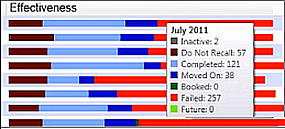
Roll over any graph area for tooltip Effectiveness statistics display:

Colour |
|
Representing |
Good or bad indicator? |
|
Dark green |
Booked: Patients with recalls whose appointments have been booked. |
Committed business. This is the best recall status. |
|
Light green |
Future: Patients with recalls in the future who do not have appointments. |
Still good. |
|
Light blue |
Completed: Patients who completed treatment. |
Indicates work done. |
|
Dark blue |
Moved On: Patients with appointments that have been postponed. |
Okay. |
|
Grey |
Inactive: patients who are permanently lost to the Practice. |
Lost. |
|
Dark red |
Do not recall: whether due to a patient decision or a Provider decision. |
Not lost just yet. |
|
Red |
Failures: Patients who failed to be recalled, with no further planned recalls or appointment bookings. |
"The life blood of the Practice draining away". NOTE: The Recall Display should not show much red. If the Practice hasn't seen patients for a few years, or if they are otherwise lost to the Practice, they should either be de-activated (grey status), or the Practice should have a marketing drive to bring them back; they should not be left at "red" status. |
See also: Differentiating Moved On and Future Bookings