
Providers can set patients to either use Recall Defaults or not.
If they are not set to variable recall, then the patients previous recall settings will be used as before.
With the variable recall flag set, when a patient is due to advance their recall, EXACT compares the patient to all the override options and chooses the first match. If there is no match it uses the global default values.
See also: Recall Prioritisation with Variable Recall Default Values
Recall Prompt auto-displays to Providers when patient recall default settings change
(This is in order for Providers to be made aware of automated recall changes to patients)

Normally Providers can opt not to view the patient recall prompt during treatment.
However, EXACT will override this personal preference and display the recall prompt for any patients who have changed group, or for whom the group recall parameters have been changed.
This is so that Providers are made aware of recall changes that applied automatically to the patient as a result of group membership change.
Example of a compulsory recall popup, with red text identifying the change:
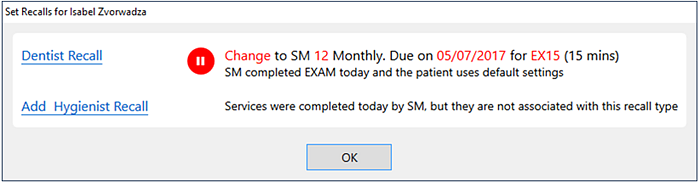
The Note on the recall prompt (and in the in the recall history audit) states that the patient uses default settings.

See also:
Viewing Patient Recall History
Edit the EXACT Recalls Prompt suggestions
Configuring Variable Recall Defaults