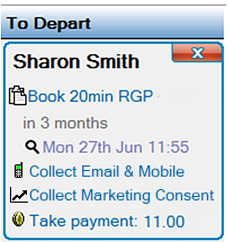
The Appointment Workflow provides a structured practice process for tracking and managing patients as they arrive, are processed in reception, pass through treatment in the Clinic, and then pay, rebook and are managed at departure through reception.
Each dental practice role in this workflow uses integrated software that tracks patient progress and triggers the next step in the workflow.
Receptionists are particularly advantaged by the Arrival Task List and the Departure Task List, which automate the required tasks for patients arriving and departing the practice.
The departure task list facilitates Receptionist booking of patients for further planned treatment, and can be customised to prompt for recall appointments or tasks such as capturing patient details, issuing practice brochures, or informing patients of special offers.
Quick References: