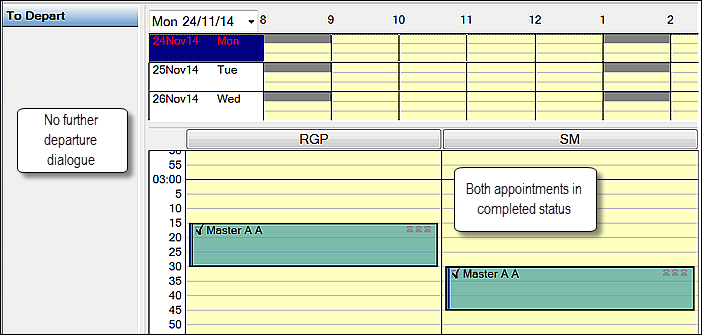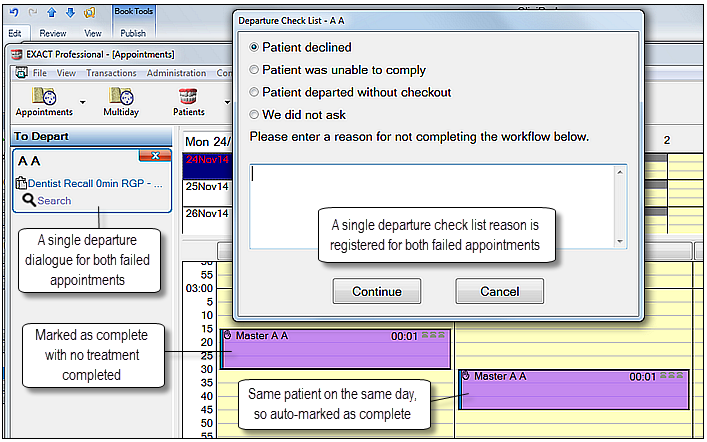
(Applies from from v11.3 SP7)
If a patient has two appointments on the same day and fails to complete the first, EXACT assumes that the same appointment workflow failure reason applies to both.
EXACT displays these appointments as one item on the appointment workflow departure task list, and prompts for a single failure reason.
For example:
Master A.A. has an appointment with a Dentist, followed by a Hygienist, as indicated in the purple-shaded blocks below. His mother phones in to say that he is ill. When the Receptionist 'Completes' the dentist appointment with no treatment having occurred, EXACT also auto-completes the hygienist appointment and packages both as a single departure event:
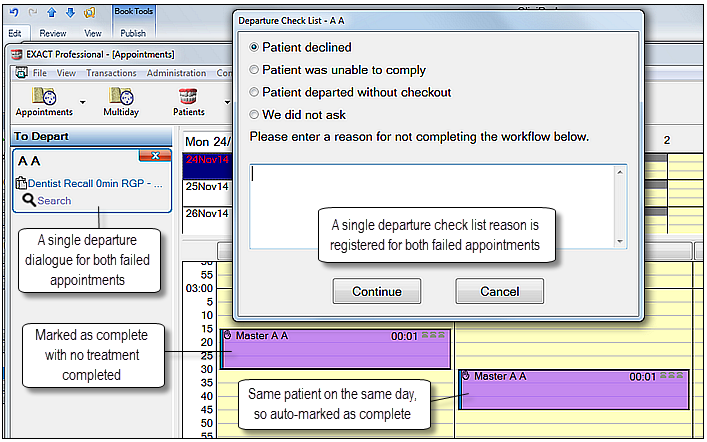
... and as a result: