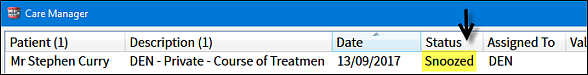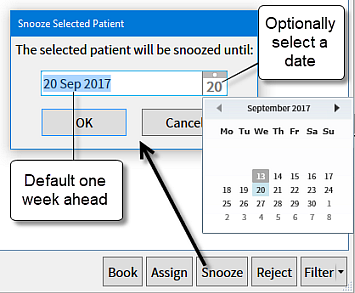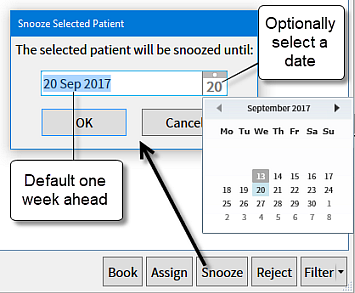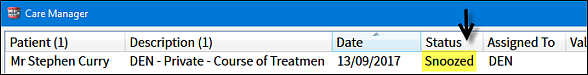Snoozing (postponing) Care Manager patient treatment bookings
To Snooze (postpone) booking appointments for Care Manager patients
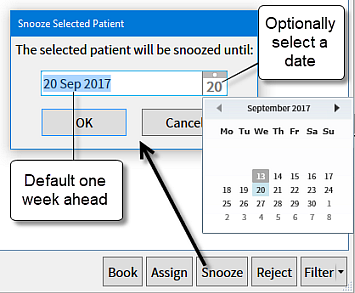
- Select the patient open treatment in the list.
- Click the Snooze button.
By default the date is advanced one week.
- Optionally click the calendar icon to set an alternative date.
- Click OK.
The open treatment now has a Snoozed status in the Care Manager Status column.