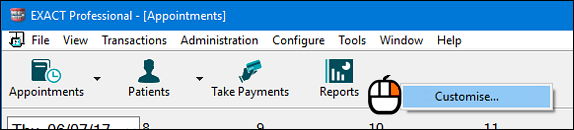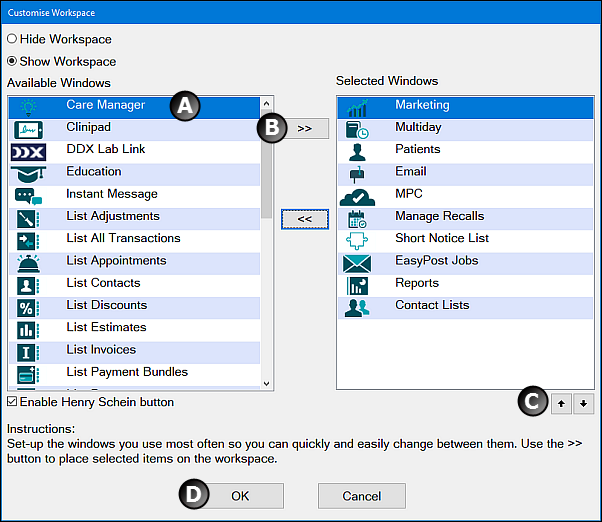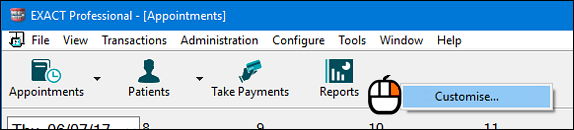
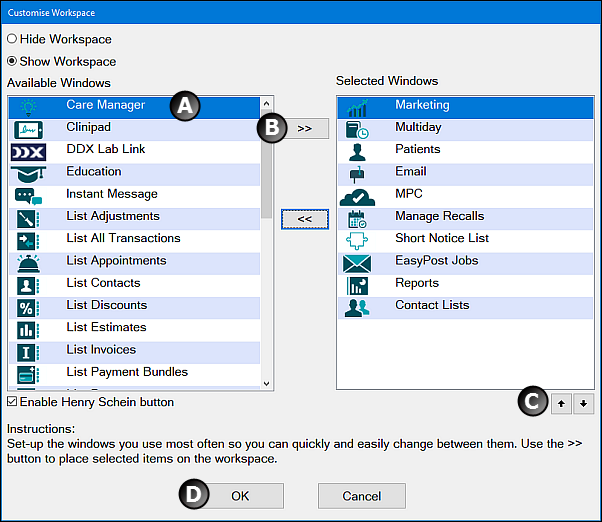
- Select Care Manager in the left pane.
- Click the >> button to move the Care Manager icon to the right pane.
- Use the Up and Down arrows to position the icon (where the top icon in the list will be at the extreme left of the Workspace bar).
- Select OK.

To add the Care Manager button to the workspace bar