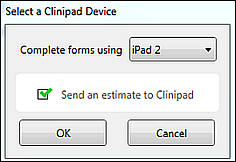
Dentists can use Clinipad to digitally display Estimates to patients and obtain the patients' digital signatures on the Estimates form.
The Estimate is then stored as a read-only PDF file that can be opened for viewing, printing or Emailing.
This technology helps to free the practice from paper and printing, it integrates seamlessly into EXACT, and it impresses patients.
Clinipad Signed Estimates are available from EXACT v11.3 SP7 onwards.