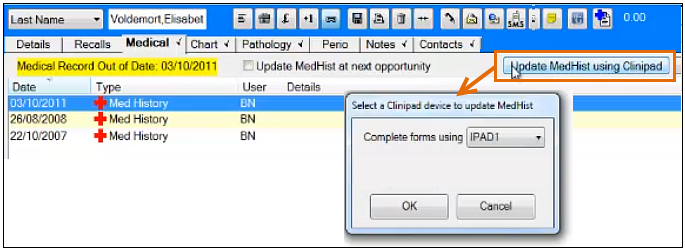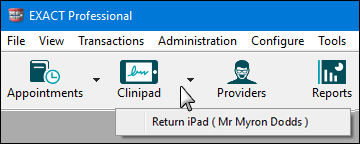Marking Medical records as Reviewed:
Configuring EXACT to open the Medical History when you "move the patient to the chair":
Configuring the Medical History Form per Provider:
Completing an Oral Health Survey in the Clinic:
Creating a new Oral Health Survey from the Clinic
(See also general topic: Oral Health Surveys)
Signing an Estimate in the Clinic:
See also this general topic: ![]() Clinipad Signed Estimates
Clinipad Signed Estimates
Viewing signed Medical Histories: