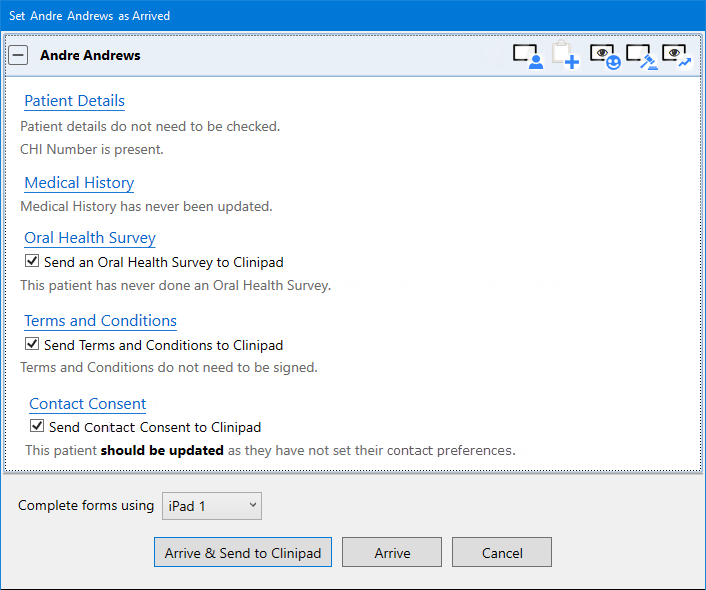
This relates to Preferences to contact patient
Arrival Task List with Contact Consent configured:
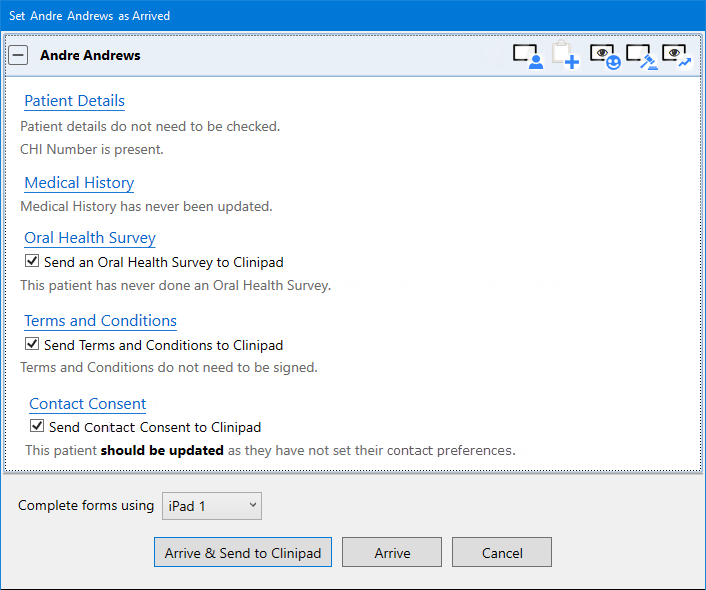
The patient view of the Clinipad front screen with the Contact Consent button:

See also Signing your Contact Consent on Clinipad
Clinipad contact consent signature ticks all the boxes
A patient signature for Contact Consent automatically Opts In all Contact Consent options in the appointment workflow Preferences to Contact Patient window:
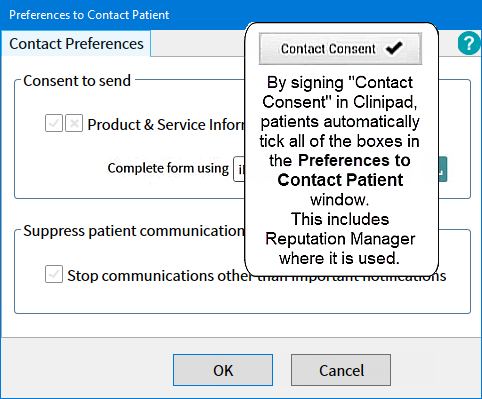
Because EXACT tracks changes in contact consent, the patient action of signing Contact Consent in Clinipad causes EXACT to record these consents in the Contact Preferences Audit, where Administrator-level users can view the audit trail of consent Opt-ins and Opt-outs.
Tracking Clinipad contact consent actions
Changes to contact consents via Clinipad are tracked in the Patient Contacts tab:
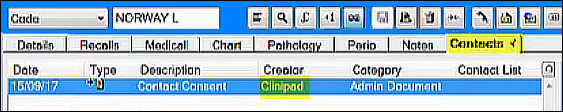
Configuration in Appointment Arrival Options window
The Contact Consent feature is configurable in the Appointment Workflow Arrival Options window, where it is enabled by default.
Configure > Appointment Book > Arrival Options > Marketing Consent tab:

See Configuring arrival procedures for Contact Consent