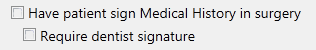
Clinician review and signature is not required.
The form only has a patient signature area.
The patient completes and signs the form independently in Reception and hands it back to the Receptionist.

In this scenario,
When the patient fills in the medical history form as part of the arrivals process, they are not asked to sign the form, and a PDF copy of the form is not created.
When the patient goes into the surgery and the dentist reviews the medical history, some text informs them that there is new medical data that needs to be signed.
Using the Update MedHist using Clinipad then sends the new data back to Clinipad where it can be reviewed with the patient, and this time there is a signature box present for the patient (but not for the Dentist in this scenario).
Once the patient signs this, Clinipad generates a PDF.
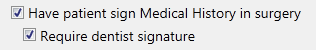
This scenario is exactly as the one above, but when the patient signature box appears, so does a signature box for the Dentist to counter-sign, after which EXACT generates the PDF.