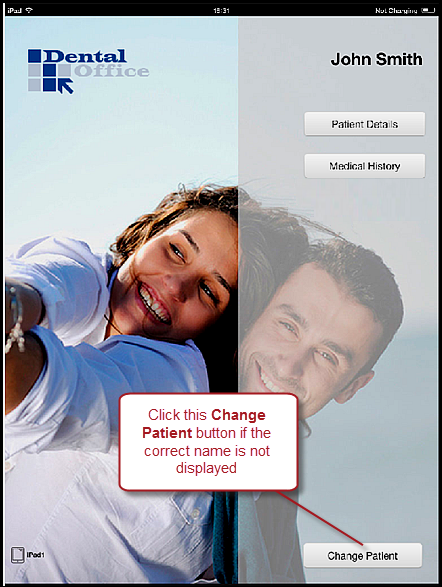
When you hand the device to the patient ask them to fill out the sections until all options have been ticked.
Suggested instructions to the Patient:
"If the correct name is not displaying, click the Change Patient button. If the correct name still does not show, please ask a staff member to assist."
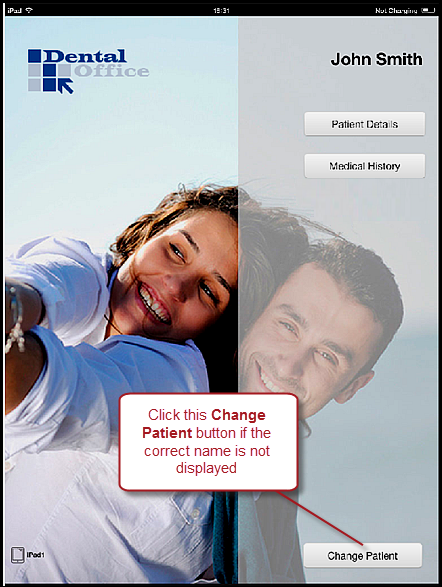
See also the instructions for specific forms.