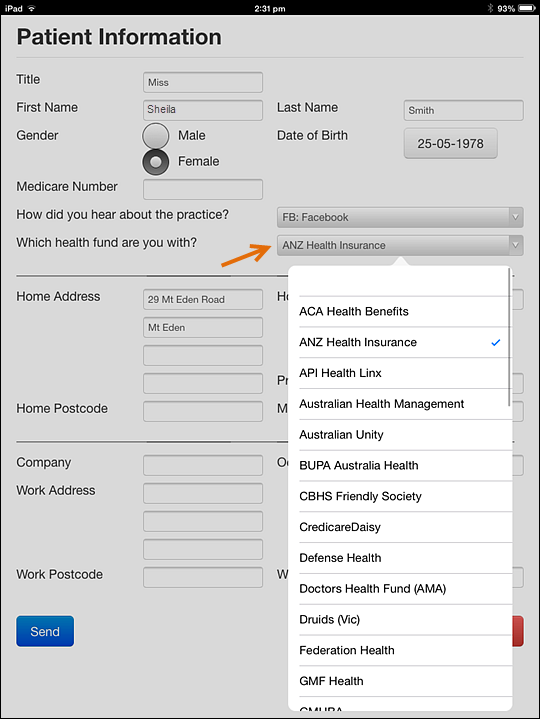
On the Clinipad patients can answer this question by selecting from a list of options:
"Which Health Fund are you with?"
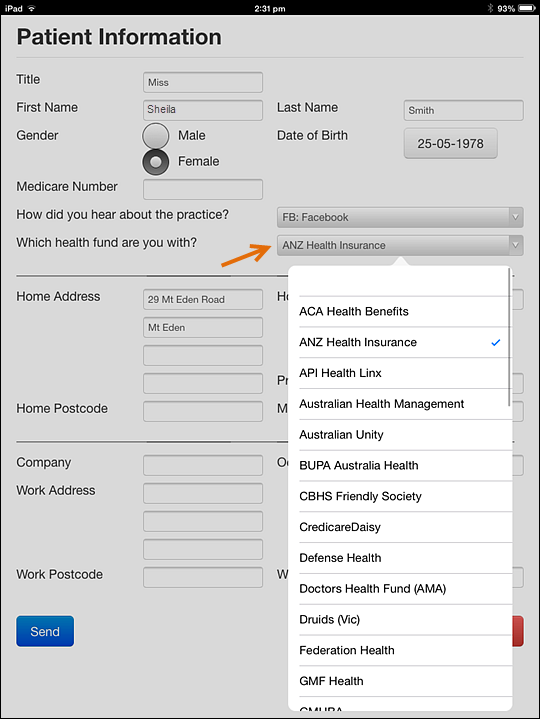
Patients will be asked this question each time they use Clinipad so that they can update the information if it changes.
Clinipad always displays the patient's existing data as the default answer so that if the patient skips the question, the data is not changed.
Clinipad always includes a blank option in the list so that the patient can deliberately not answer the question.
Requirements for this feature:
Configuration:
From the the Patient Details Tab the Health Fund options are only viewable.
The options list is auto-populated by the HLTHFUND table, but this list can be edited via Configure > HICAPS.
TIP: To ease patient selection, edit the list to only those Health Funds used by the practice.
See also: Viewing and configuring patient Health Fund capture options