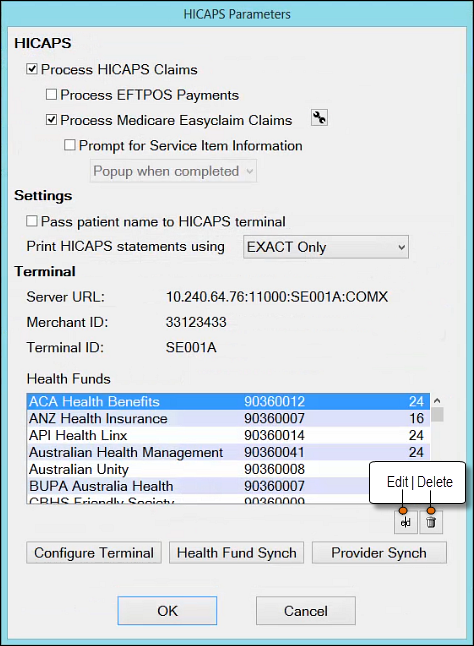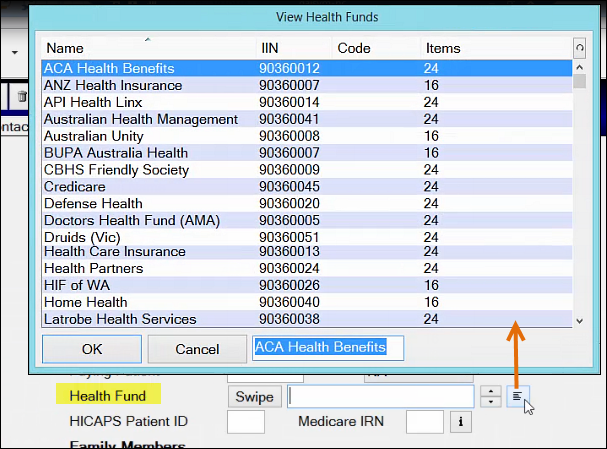
See also: Patient Health Fund capture
EXACT will dynamically add questions to the Health Fund form on Clinipad by reading a list of available choices from the database HLTHFUND table and directly modifying the form that Clinipad will use.
Viewing the Health Funds list:
The Health Fund options can be viewed (but not configured) in the Patient Details Tab (see procedure below).
Editing and rationalising the list:
The list is long, so you may want to edit it to simplify Health Fund selection by patients in Clinipad. You can edit it in these ways:
You can do this by means of Configure > HICAPS (see procedure further below).
To view patient Health Fund capture options
These options are viewable (but not configurable) in the Details tab.
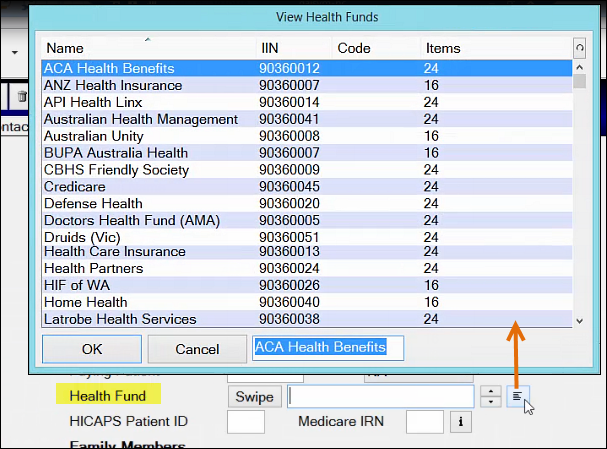
To edit patient Health Fund capture options in order to simplify patient selection of a fund
Editing requires appropriate Administrator permissions and HICAPS integration within EXACT.
Editing is by means of Configure > HICAPS, where it is possible to: