- Select Administration > Clinipad, and select the Spanner (Setup) button at bottom right of the screen.
- or -
- Select the Clinipad icon in the workspace bar (if it has been added to the workspace bar), and then select the Spanner (Setup) button at bottom right
- or -
- In the Clinipad tab below the Appointment Book, select the Spanner (Setup) button at bottom right.
- Type a Device Name.
- Select the Create Device button.
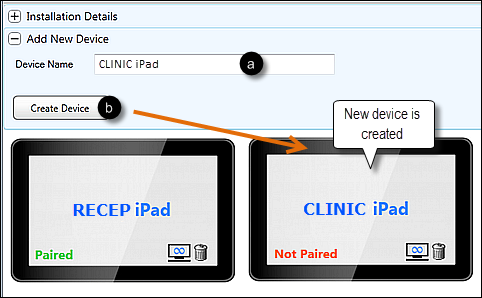
On the Clinipad device:
It should connect and show the unpaired device(s).
The tablet will now be paired and display the Clinipad Home Screen.