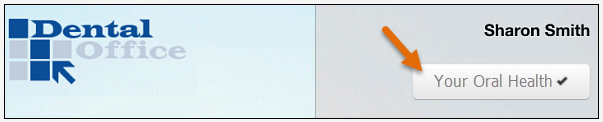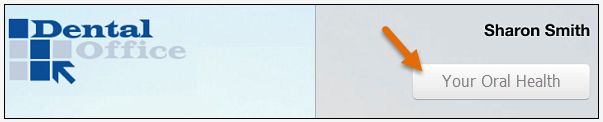



On the main Clinipad screen you will see that the Your Oral Health button is checked (ticked):
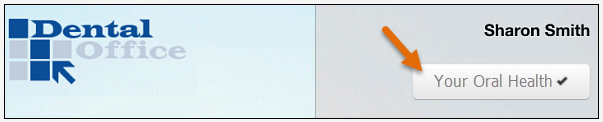
Instructions to patients:
This is a no-obligation, no-pressure survey, with no signature required.
It can be conducted from Reception or from the Clinic, on paper or on the Clinipad.
The Dentist will review it and discuss Oral Health treatment with you in order to improve your health in the direction that you indicate.
To complete your Oral Health Survey on Clinipad (Patient)
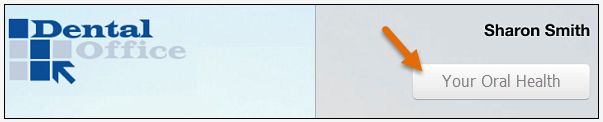



On the main Clinipad screen you will see that the Your Oral Health button is checked (ticked):