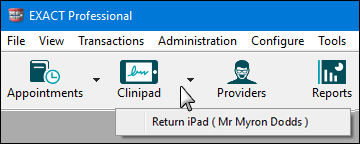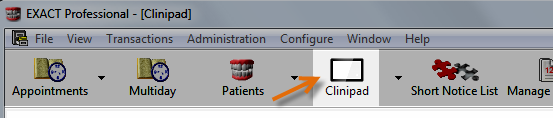
This is an optional feature on the main screen.
EXACT needs to be configured to display the Clinipad icon:
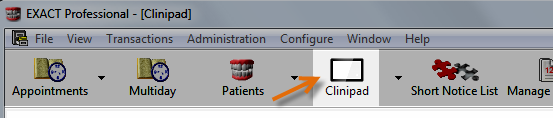
TIP: Clinicians can use this screen to monitor Clinipads, rather than opening the appointment book and accessing the Clinipad tab.
This screen has the same functionality as the Clinipad tab used by Receptionists.
See Managing from the Clinipad tab for procedures.
To return Clinipad sessions without leaving your current screen
From v11.10 it is no longer necessary to return Clinipads from the Clinipad Screen or Tab.
You can still go to the main window to return a Clinipad session, but the Clinipad return menu has been modified to be more convenient.
It is now available to all users, and it enables you to Return a Clinipad session from any screen, without leaving that screen.
Simply click the down arrow beside the Clinipad icon in the workspace bar, and select the Clinipad to return for your area: