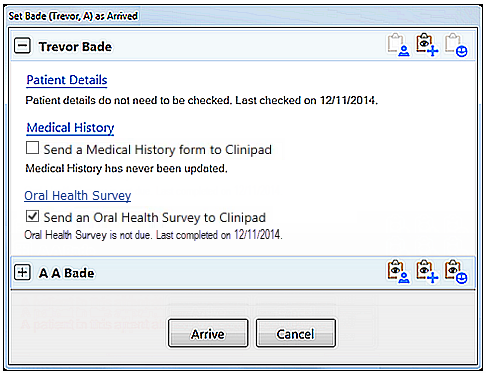
The initial Arrival dialogue shows the entire Family
Click the + buttons to see details for each family member:
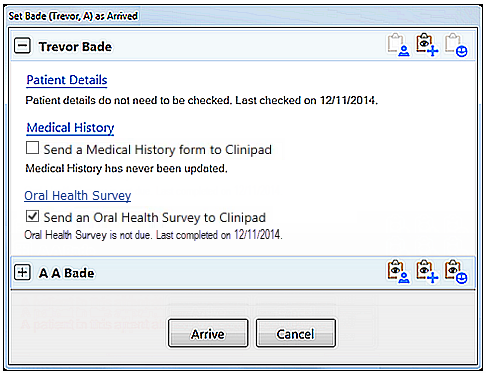
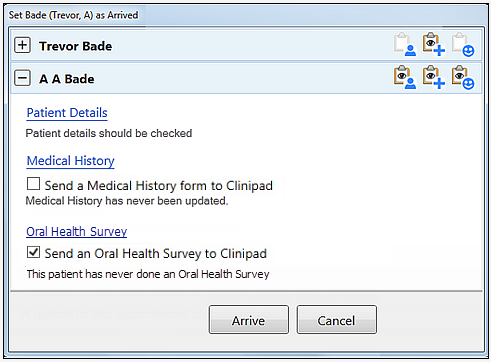
Select one family member at a time on the Clinipad:
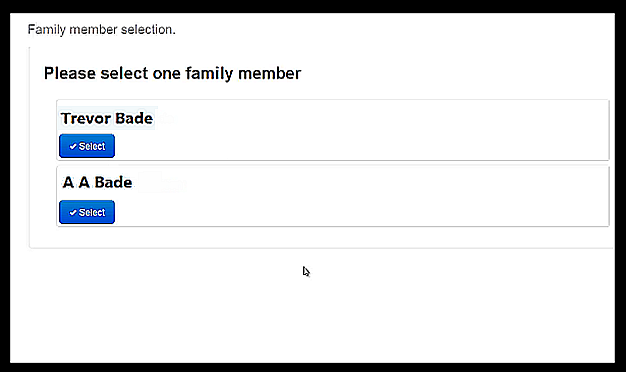
As each patient completes their form, they press Change Patient to move to the next patient.
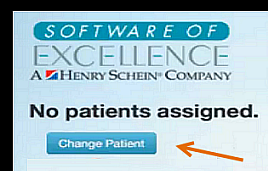
In the Clinipad tab and Clinipad screen, Family members are initially displayed as contracted:
![]()
Click the expander + icon to display them separately, one line per family member:
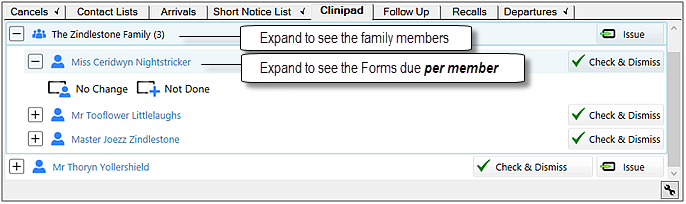
You can further expand each member line to show the forms due for that member.
Click individual patients to access the patient file.