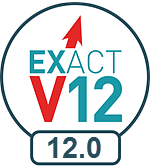
New Features webinar, blog or video for this release:
![]() Portal blog and video: Version 12, a new chapter
Portal blog and video: Version 12, a new chapter
Rolling list of changes (CTRL-F5 to refresh):
![]() Upgrades, Fixes, Issues (.TXT file)
Upgrades, Fixes, Issues (.TXT file) ![]()
General hardware and software requirements:
|
|
New Features webinar, blog or video for this release:
Rolling list of changes (CTRL-F5 to refresh):
General hardware and software requirements: |
Features of this software release:
|
|
In April 2014 Microsoft ended support for Windows XP and Server 2003. Since Microsoft ended support (nearly two years ago) we have continued to support running on Windows XP and Server 2003. Unfortunately as a result of further technology changes made by Microsoft, from April 2016 we will no longer be able to provide guaranteed support for EXACT running on Windows XP or Server 2003. If you are one of the less than 10 percent of practices that still have Windows XP or Server 2003 running on your network, we recommend that you ensure these machines are upgraded to Windows 7 or beyond as soon as possible. Please refer to your IT contractor and/or the Support Desk for further guidance. |
|
|
Sort Patients By area in some Print Report screens The Sort Patients By area has been slightly re-designed in these report setup dialogues: Work In Progress, Pay Plan Cost Statement Account, Statement Run, Statement Invoices, List Outstanding Treatment, Debtor List, and Patient List. It now enables you to include or exclude Inactive patients by means of the Include Inactive checkbox. Patient selection is by Select Patients query templates only. IMPORTANT: Upon upgrade users will be prompted to audit favourite reports or scheduled events that use any of these reports (these will not run until manually audited). Examples:
|
|
|
Edit Clinical Notes From v12 Clinicians no longer have to complete Clinical Notes before charging/invoicing. They have up until midnight of the day of treatment charging/invoicing to finalise their clinical notes. The appointment workflow is no longer dependent on clinical note completion, so Clinicians can treat patients and send them immediately to reception for payment and departure, and then complete the clinical notes later when more convenient, or they can write abbreviated notes in the clinic and flesh them out later.
|
|
|
Releasing locked Clinipads From v12.0 onwards, when a patient is locked on a Clinipad device an Administrator-level user can release the lock. Note that the session may lose data in the process.
|
|
|
Login screen The new Login screen is an aesthetic change for practitioners.
|
|
|
Updated Workspace Bar icons The icons in the workspace bar have been updated.
See also:
|
|
|
Marketing Manager Campaign+ integration The optional Campaign+ integration raises a practice's marketing professionalism by - enabling effective automated campaigns, - providing online campaign configuration, and - offering high-quality marketing templates.
|
|
|
Reputation Manager formally released With proliferating online media a single vindictive patient has the potential to seriously damage your reputation and affect your business. With Reputation.com you can manage your online reputation, stand out from the local competition, encourage volume reviews from patients, drown out negative feedback with positive reviews.
|
|
|
Oravisor information now added to Help documentation Use Oravisor to build patient understanding and trust, increase acceptance of treatment and ultimately improve practice profitability. Oravisor is a clinical education and communication tool that enables dentists to draw on a library of more than a hundred interactive, highly detailed 3D animations to communicate to patients the complexity and importance of dental conditions and treatment options. Information has now been added to the Help documentation:
|