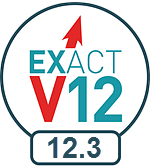
New Features webinar, blog or video for this release:
Rolling list of changes (CTRL-F5 to refresh):
![]() Upgrades, Fixes, Issues (.TXT file)
Upgrades, Fixes, Issues (.TXT file) ![]()
General hardware and software requirements:
|
|
New Features webinar, blog or video for this release: Rolling list of changes (CTRL-F5 to refresh):
General hardware and software requirements: |
Features of this software release:
|
|
SHA-2 Email Encryption Compliance EXACT Email historically employed SHA-1 encryption, but from v12.3 it upgrades practices to be compliant with SHA-2 Email encryption. This improves the Email security and ensures that EXACT is compliant with industry standards. Most practices will not notice a difference. Practices that still use Windows XP and Server 2003 need to plan carefully as Microsoft has not enabled SHA-2 on these systems and EXACT's ability to cater to these systems is limited. IMPORTANT: Due to Microsoft's discontinued support of Windows XP and Server 2003, these systems use only SHA-1 encryption and cannot send eMails via SHA-2 Encryption, so practices that still use these systems need to consider alternative options.
|
|
|
Online Booking enhancement - Match Appointment Reasons to Provider Historically the EXACT online booking system had two primary setup areas: Providers and booking Reasons. These were treated separately, with no cross-matching of providers to reasons - there was no way to book Provider B for Reason 5. From EXACT v12.3 the configuration is more flexible. Practices can associate Providers with Booking Reasons so that patients booking an appointment can choose a Reason, select a Provider who has been associated with that Reason, and then book an appointment slot specifically for that Reason / Provider. This increases patient use and reliance on the online booking system, and expands the use of online booking to more patients as the reasons are more refined and better meet patient needs. This increases the likelihood that patients will pay online for treatment prices and deposits.
|
|
|
Upgraded Appointment Workflow Compliance Report The report shows the total number of required actions in this period (# Required), per action type, including those that succeeded, failed and were postponed. It shows both number (#) and percentage (%) of failed, succeeded and postponed actions. Statistics now include: - Custom actions (as configured for the Departure Task List by the practice) - Reputation Manager Kiosk statistics
|