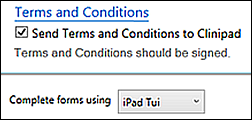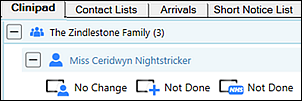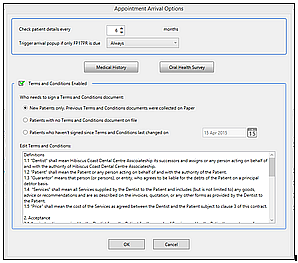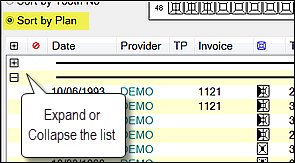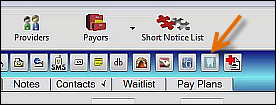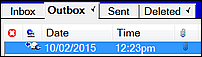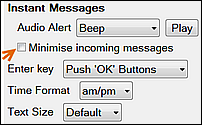Overview of this software release:
![]() Portal video: recorded Webinar
Portal video: recorded Webinar
A recorded New Feature webinar for this release.
Overview of features, with links. Read online or download.
A rolling text list of changes. CTRL-F5 to refresh / update the page.
Hardware and software requirements for EXACT.