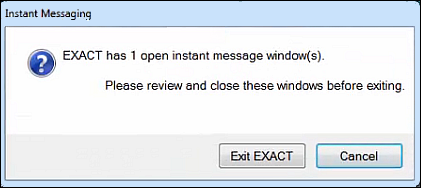
The way you receive instant messages depends on whether these messages are un-minimised (the EXACT default), or minimised (an optional per user setting).
For minimised see also Configuring default message minimisation
To close EXACT when there are messages open
If you attempt to close EXACT with messages open you will see an error message:
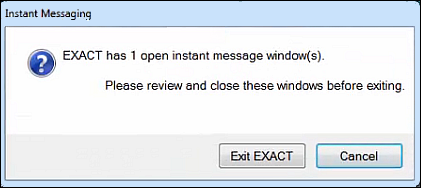
To receive un-minimised instant messages
(This is default EXACT behaviour)
When the message comes in you will hear a beep (configurable), and the message will overlay other screens, and you have to Reply or Close to remove it from the screen:
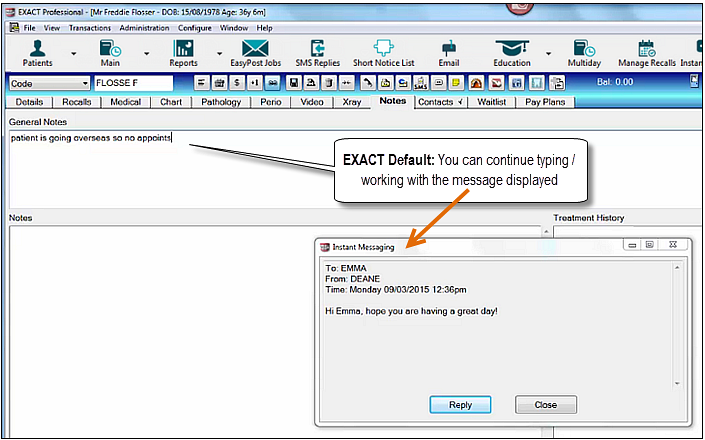
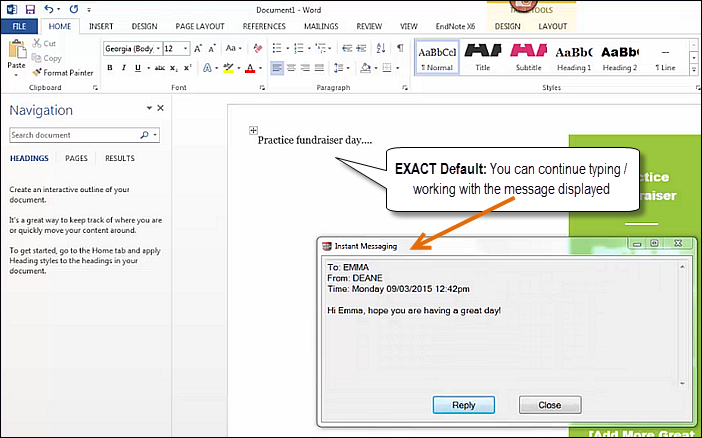
To receive minimised instant messages
(This happens only if EXACT has been configured for minimised messages. See Configuring default message minimisation)
When a message arrives you will hear an audible beep. Nothing else changes on your screen.
Locate the message where it is minimised to your taskbar:
