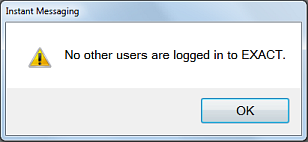
Message: No other users are logged in to EXACT
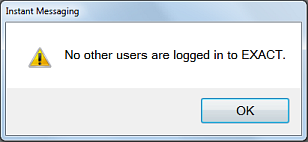
Instant Message requires that more than one user be logged in within a network, or on a single computer. You cannot open the Instant Message software if you are the only logged in user; you will simply see the above error message.
I cannot see a Quick Note in the Quick Note list
Check the Filter at the bottom of the list - perhaps you need to change the filter to see the note (see Filtering the Quick Note list by Type).
I sent a message but the user says that he did not receive it, and I received no notification of this
EXACT does not inform the sender about any delivery failure. However, such cases are rare. The Instant Messaging does not guarantee delivery of the message, but non-delivery would only happen if the destination user had exited or locked their EXACT software while the sender was constructing the message, or possibly if the destination user's computer is unable to communicate with the database server.