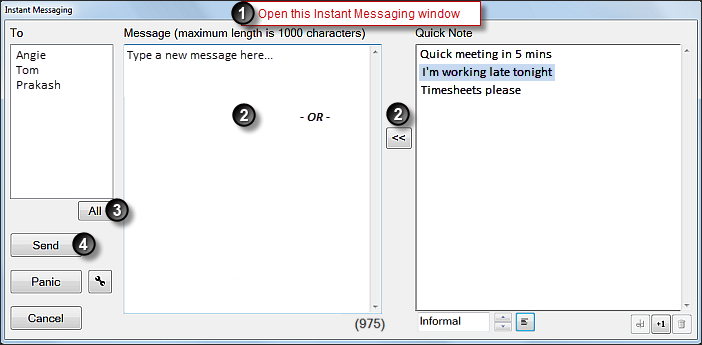- Typing in the Message box (note the character limit of 1000 characters, and the remaining-character indicator at bottom right)
- OR -
- Selecting a Quick Note and clicking the transfer button << , to display that Quick Note text in the Message box.
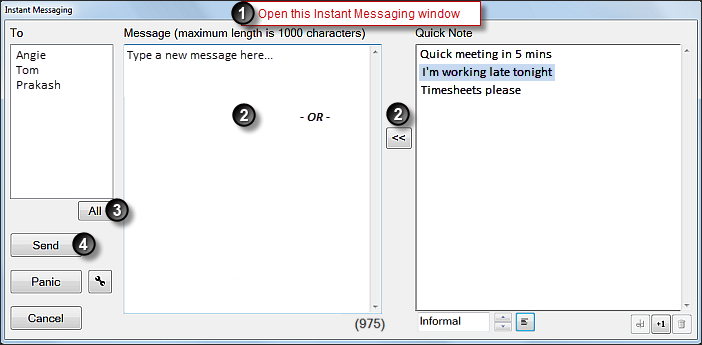
To send an instant message to ALL users
- OR -