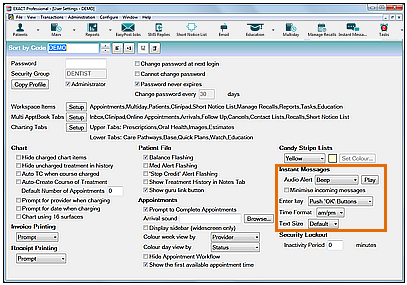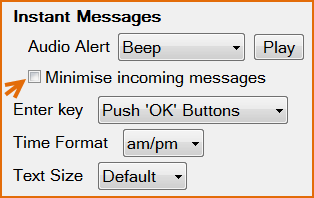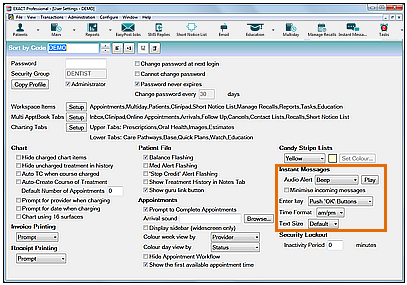
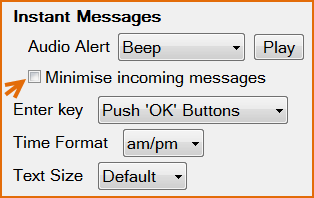

By default EXACT displays all incoming instant messages overlaid on other windows.
From v11.6 each user can optionally change this behaviour so that incoming messages (except for panic button messages) are minimised by default.
User will still be notified of message arrival by means of an audio beep (customisable).
If users attempt to close EXACT they'll be prompted to deal with minimised messages.
To configure default message minimisation