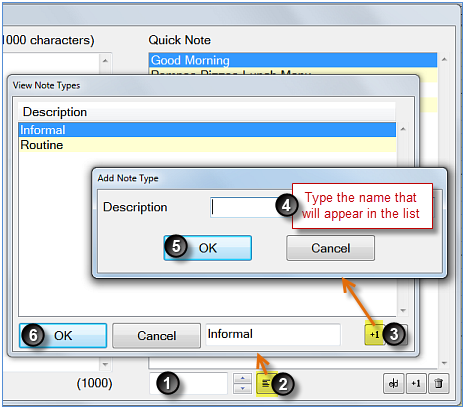![]()
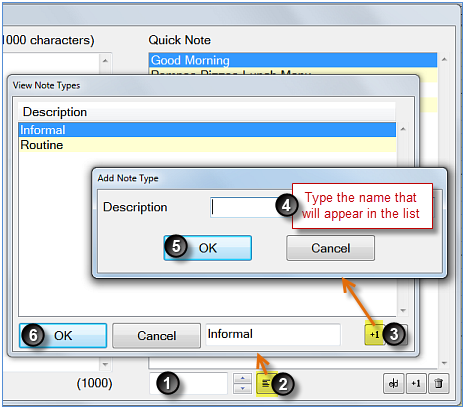
SEE ALSO: Filtering the Quick Note list by Type
NOTE: From v12.4 editing of Note Types is removed from the View Note Types window, resulting in a subtle change in behaviour...
Previously, double-clicking on a Note Type in this window would display the Edit window.
Now, double-clicking is the same as clicking the OK button, effectively choosing the selected record.
To "edit" a Note Type, delete and then re-create it.
To add a new Quick Note Type
From the Instant Message screen,
![]()