- Clicking the +1 button

- OR -
- Pressing CTRL+

For frequently-used text messages users can create Quick Notes, then use these to populate the Message box with a few quick clicks.
To create a Quick Note
- OR -

To edit a Quick Note
Either double-click the Note, or select a Note and then click the Edit button:
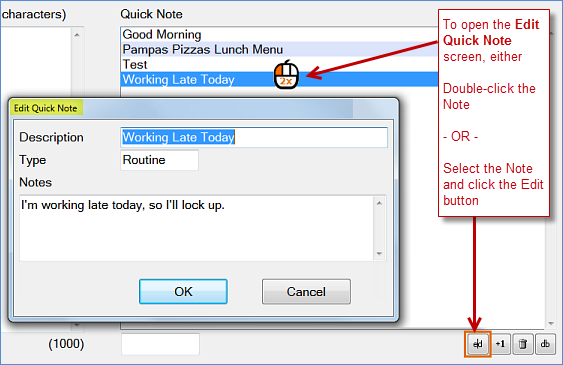
To delete a Quick Note
Select the Quick Note in the list, then click the Delete (bin) button ![]()