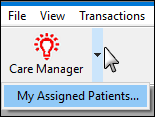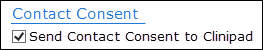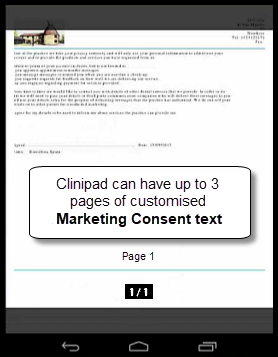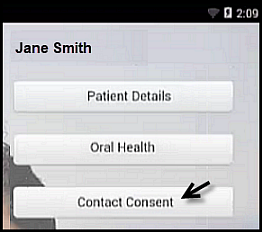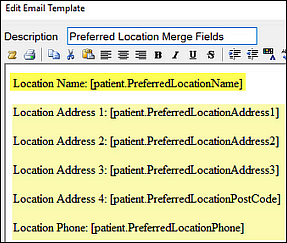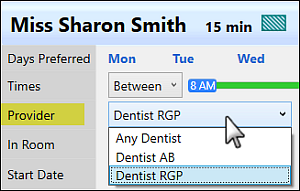Merge fields for patient Preferred Location
The patient's preferred location has been added as a new merge field, enabling sites with multiple locations to auto-generate patient recalls per Location.
They are derived from the completed Pref Location field in each patient's Details tab, but are not available if Locations is disabled.
The merge fields can be used in Email, SMS and EasyPost Letters:
«patient.PreferredLocationName»
«patient.PreferredLocationAddress1»
«patient.PreferredLocationAddress2»
«patient.PreferredLocationAddress3»
«patient.PreferredLocationPostCode»
«patient.PreferredLocationPhone»
 Merge fields for patient Preferred Location Merge fields for patient Preferred Location
|

![]() Portal video: EXACT v12.10 / Communication Consent
Portal video: EXACT v12.10 / Communication Consent![]() Portal video Care Manager
Portal video Care Manager ![]()
![]() Upgrades, Fixes, Issues (.TXT file)
Upgrades, Fixes, Issues (.TXT file) ![]()
![]() System Requirements |
System Requirements | ![]() EXACT System Requirements
EXACT System Requirements ![]()