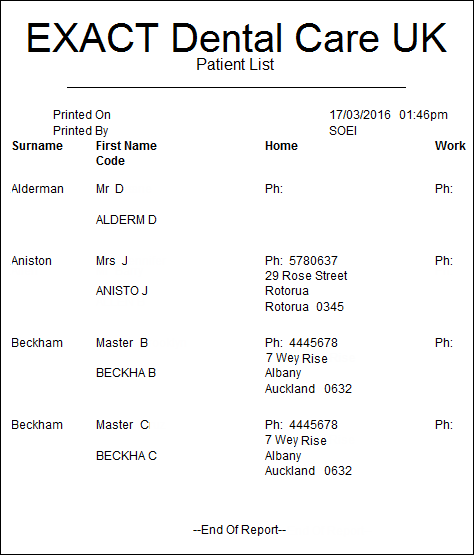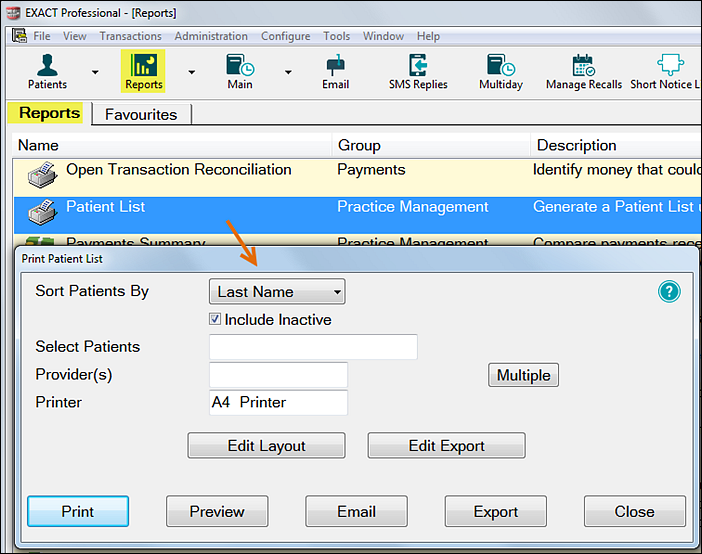
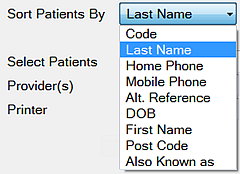

See also these resources for related Queries information:
![]() Video series for Contact Lists and Queries
Video series for Contact Lists and Queries ![]() (multiple videos)
(multiple videos)
This prints a list of patients with their details.
To Run the Patient List Report
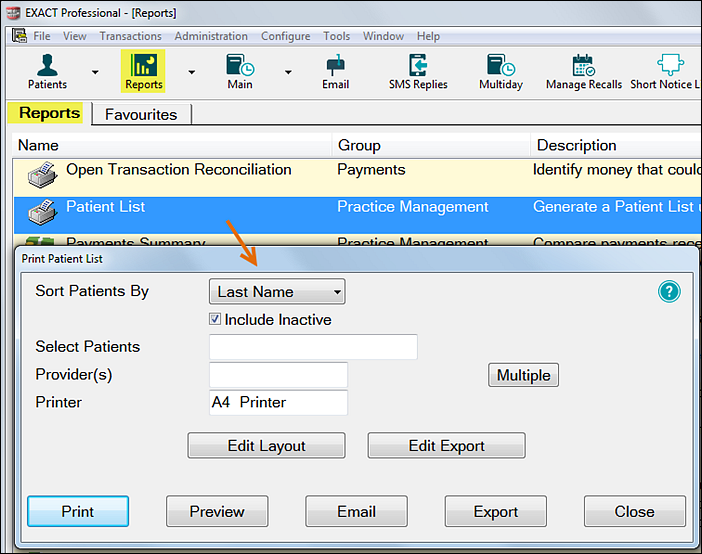
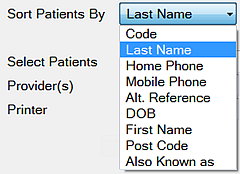

See also these resources for related Queries information:
![]() Video series for Contact Lists and Queries
Video series for Contact Lists and Queries ![]() (multiple videos)
(multiple videos)
|
|
Edit Layout: Click this button if you need to make changes to the report layout. |
|
|
Send the report to the printer. |
|
|
Preview the report before or instead of printing it. |
|
|
Email a copy of the report to an email recipient. |
|
|
Export: Export the report details to a file that can be then used by a spreadsheet or word-processing program. |
|
|
Close the window without printing the report. |
Example: