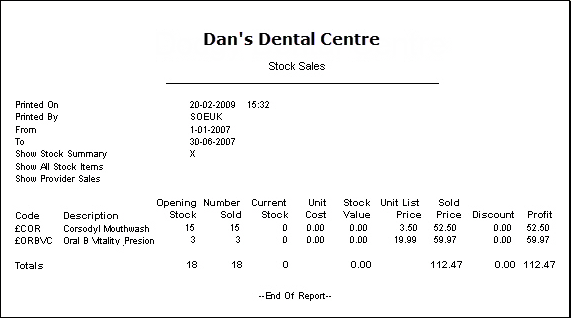You can also enter the appropriate quantity in the "Number in stock" field, and in the "Full Stock Number" field.
This report is used to print a list of the stock sales for a practice over a period of time. The resulting report shows the following:
To Run the 'Stock Sales' Report

|
Tick |
To show |
|
Show Stock Summary |
Opening and current stock. |
|
Show All Stock Items |
A list of the stock items sold. |
|
Summary Provider Sales |
Breakdown of stock sales by provider. |