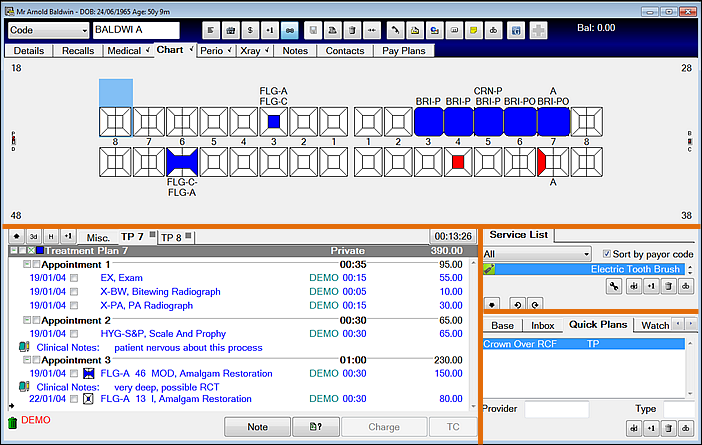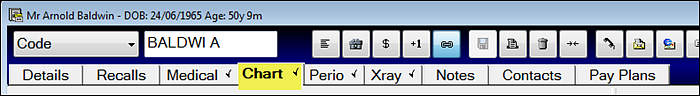
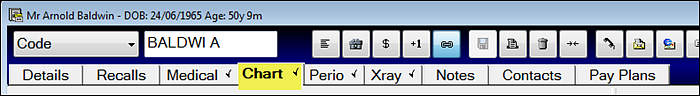
The Chart tab of the Patient File contains a complete clinical record of the patient’s historical and planned treatment including clinical notes, fees and procedures, and allows the provider to develop comprehensive Treatment Plans, create Estimates and calculate billings.
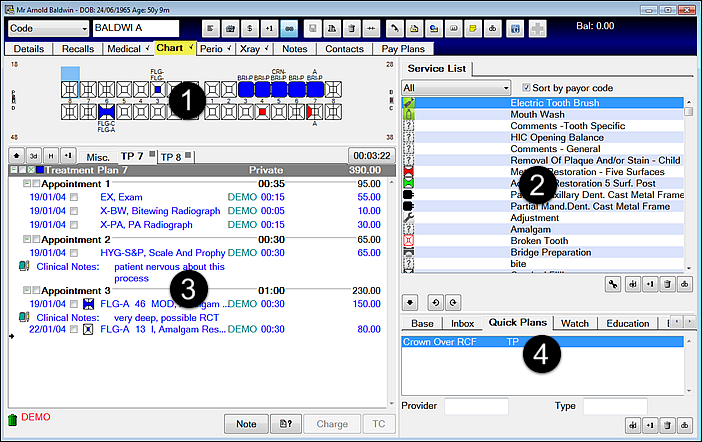
The Chart tab has four main areas:
![]() Tooth Chart and Quick Chart Menu
Tooth Chart and Quick Chart Menu
![]() Service List (Chart tab Service List, Managing service items from the Service List tab and Base tab)
Service List (Chart tab Service List, Managing service items from the Service List tab and Base tab)
To change the size of Chart tab areas
Change the size of the areas by using the ![]() and
and ![]() buttons, or using the ‘grab bars’ to resize areas:
buttons, or using the ‘grab bars’ to resize areas:
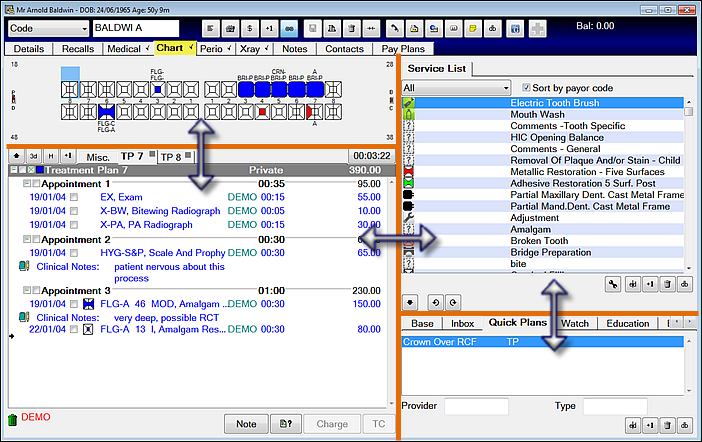
Example: