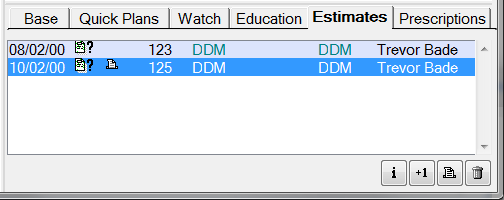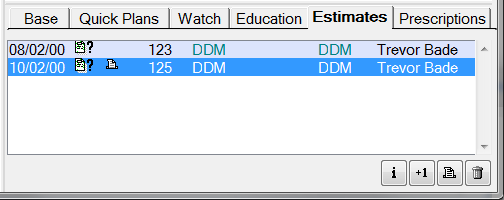Activity Bar / Sub Tabs
The Activity Bar (also called the 'Sub Tabs') as in the example shown below, is located in the bottom right-hand corner of the Patient Chart Tab.
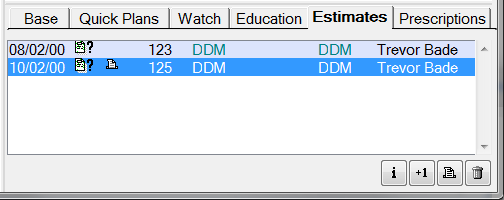
The activity bar has a number of tabs, including:
- Base (used to record the patient’s baseline charting)
- Quick Plans (allows multiple treatment items to be charted from a double click)
- Watch (provides ability to monitor specific types of treatments, i.e. Xrays, examinations)
- Education (provides the ability to play educational videos)
- Estimates (create an estimate and review past estimates)
- Prescriptions (create a prescription and review past prescriptions).