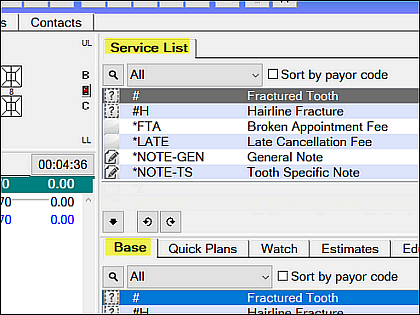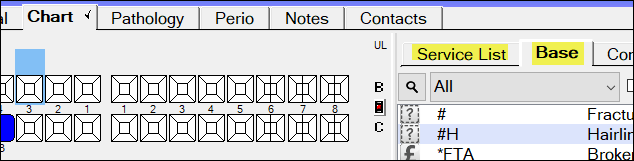
These two tabs / lists are located within the Patient Chart tab at right of the tooth chart.
(The Base tab positioning is customisable - your Base tab may be located in the lower activity area)
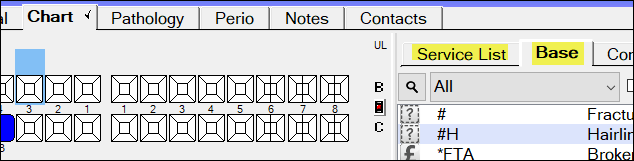
Purpose
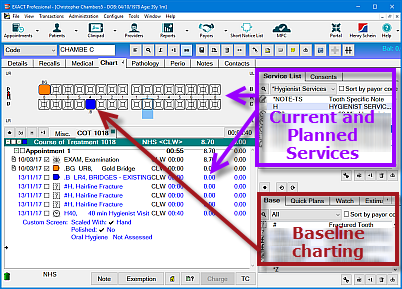
This Base tab is shown as located in the lower activity area, but it can also be positioned in the top activity area.
Use the Services List tab to apply current and planned services to
-- and / or to --
Use the Base tab to apply baseline charting to the tooth chart.
Features of the Service List and Base tabs
Customising the Base tab location
The Service List tab is always located in the top pane.
However, you can customise ![]() whether to display the Base tab in the top pane or the bottom pane:
whether to display the Base tab in the top pane or the bottom pane:
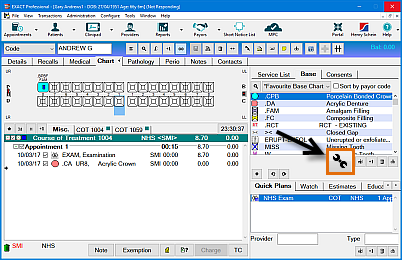
Base tab with Service List tab in the top pane:
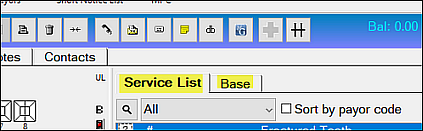
Base tab in the bottom pane (activity bar):