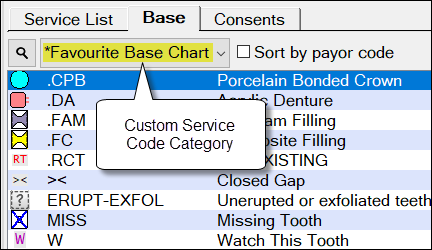
For charting convenience the list of displayed service items in both Service List tab and Base tab can be differentiated into Categories - smaller groups of similar types.
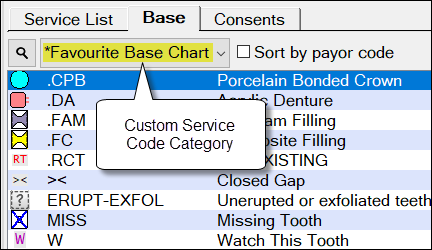
To view service items in a Service Category
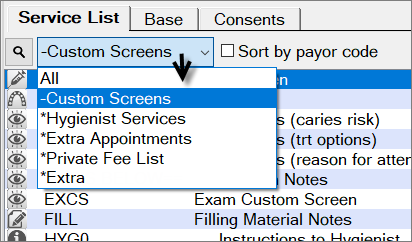
Applying service items
Service items are charted differently depending on the type of service.
A general rule for supplying service items is:
Service Categories Configuration
You can add service items to a category both from within The Services File and from within the patient chart screen.
To customise service categories, click the Setup Wizard button ![]() .
.
See also: Configuring Service Categories in the Chart Tab