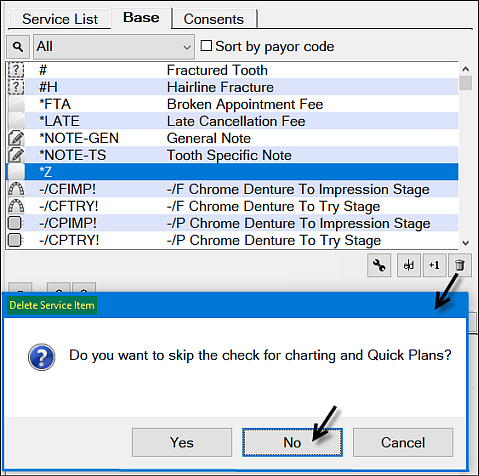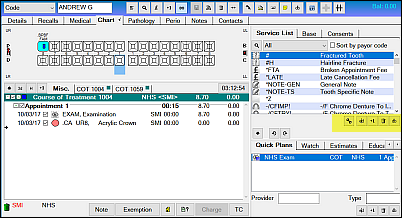
Service items can also be managed from Configure > Services.
Both Service List tab and Base tab have a button bar to manage service categories and service items:
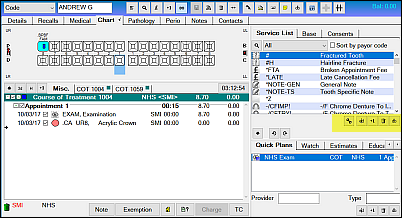
![]()
The Configure button ![]() opens the Service Setup Wizard to configure the content and layout of the Service List.
opens the Service Setup Wizard to configure the content and layout of the Service List.
For instructions on which Categories are assigned to Base tab and which to Service List tab, see Configuring Service Categories in the Chart Tab, and see Step 5 in that procedure ("Select the Services required in each Category").
For details on setting up services see The Service File topic.
The buttons below the Procedure list have standard Edit, Add, and Delete functions for the services themselves ![]() .
.
To Edit a Service List Item or a Base item
Click the Edit button to open the Edit Service Item or Edit Base Item window.
Example:
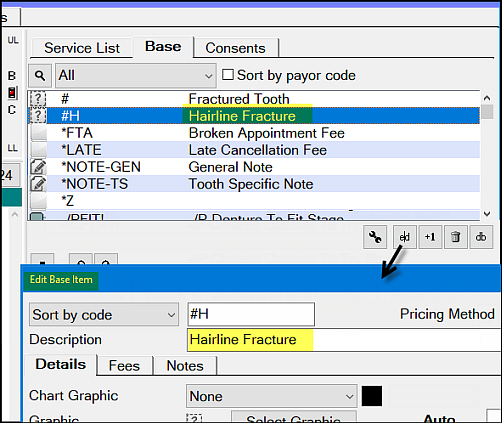
To Add a Service List Item or a Base item
Click the +1 button to open the Add Service Item or Add Base Item window.
Example:
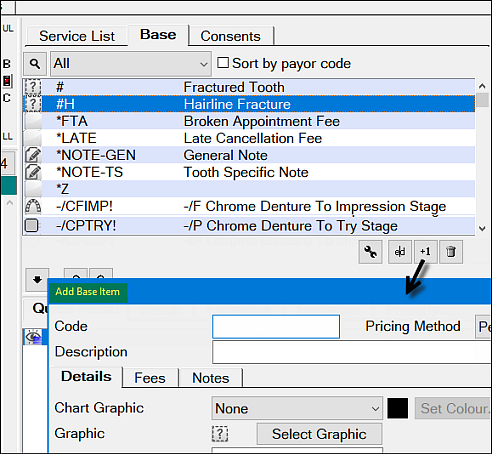
To Delete a Service List Item or a Base Item
Click the bin button and follow prompts.
Example: