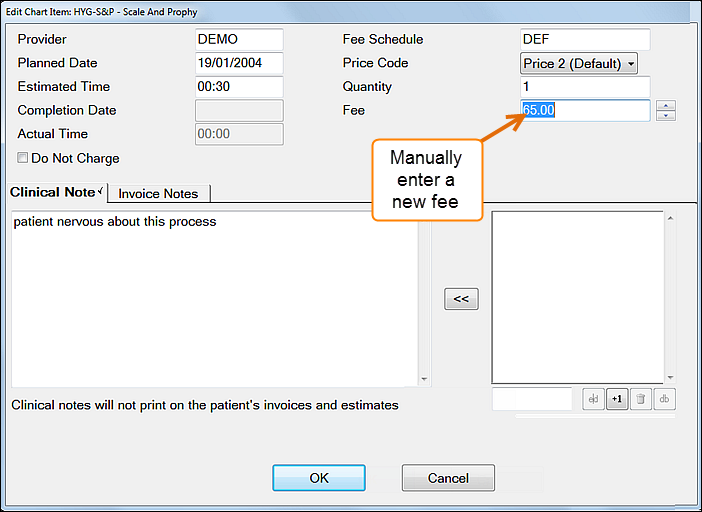
Either use the ![]() button to adjust the fee up or down, or click in the Fee box, highlight the amount, and overtype it with a new figure.
button to adjust the fee up or down, or click in the Fee box, highlight the amount, and overtype it with a new figure.
To adjust private fees at the time of charting
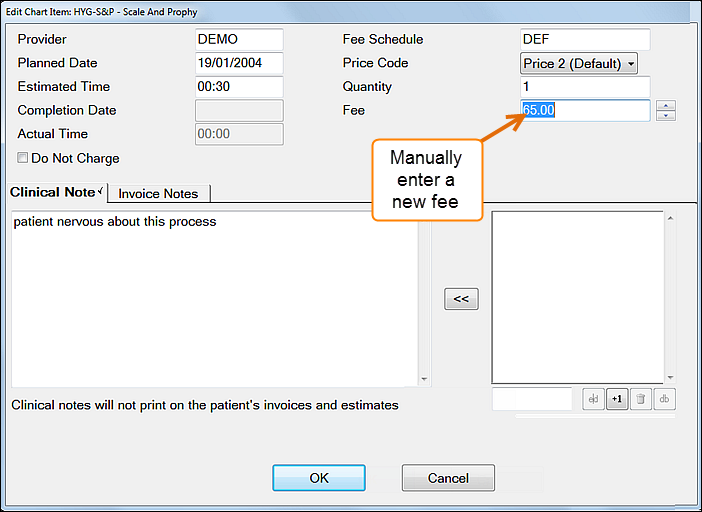
Either use the ![]() button to adjust the fee up or down, or click in the Fee box, highlight the amount, and overtype it with a new figure.
button to adjust the fee up or down, or click in the Fee box, highlight the amount, and overtype it with a new figure.