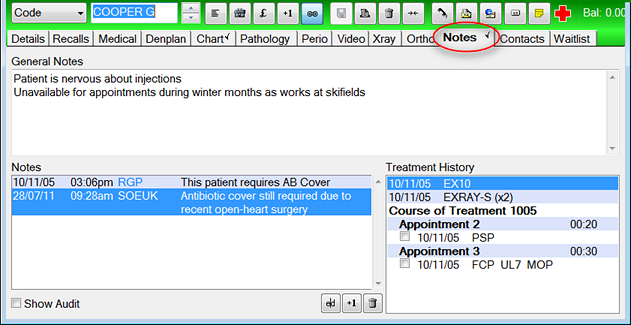
See also: Alerts, Notes and Messaging in EXACT
The Notes tab is not the place to record any clinical notes, as any information entered onto this screen can be deleted.
For clinical notes, use the Note button on the treatment area of the Chart tab.
Enter, modify and delete (subject to security) Patient Notes from the Notes tab of the Patient Details window:
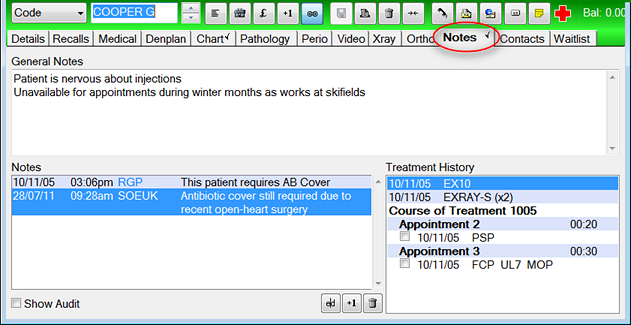
The Notes tab has two areas plus an optional area to display past treatment: