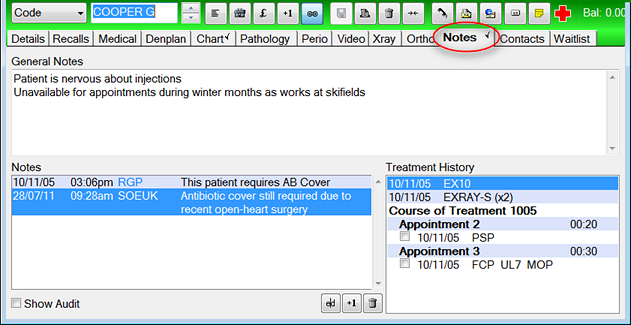
See also: Alerts, Notes and Messaging in EXACT
These are general notes about the patient. These may include notes about the patient’s interests or personality. To make this area easier to read, you may wish to type each note on a different line.
To Enter a General Note
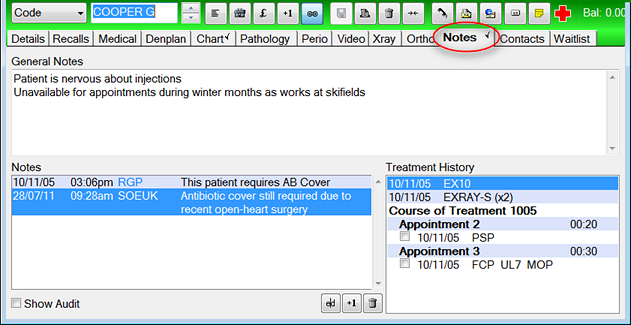
TIP: As it is possible to perform searches for information in this area, it is important to be consistent in your entry format (e.g. the format of abbreviations), so that the appropriate information is returned as the result of a search.
See also: Standard Field Editing