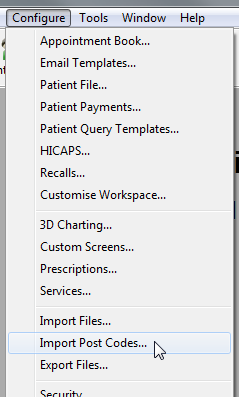
In the Configure menu there is an option 'Import Post Codes'.
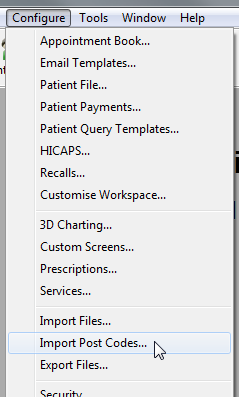
This is used to install a 'lookup table' for new practice databases, so that when entering new patient information (or editing existing details), you are able to look up the patient's suburb and find out their postcode. Furthermore, once the post code details have been loaded into EXACT, when you enter the suburb correctly the State and Post Code fields will be automatically populated.
For existing practice databases, provided your addresses are entered correctly, the 'Import Post Codes' facility will populate the Post Code field of records in the Patient File with the appropriate post code for that suburb. This requires that the suburb is spelled correctly, and that it is in the second address field.
For example, the following address will be updated with the appropriate Post Code because Suburb is in the second address field:

This example will not work, as the Suburb, City and State are all on the same line:
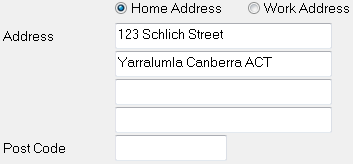
However, the import will still add the Post Code lookup table, so you are able to manually enter a Post Code, or edit the details so they are spelled correctly and in the right fields in which case the Post Code will be defaulted automatically.

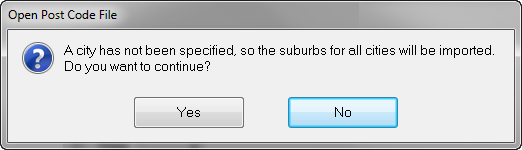
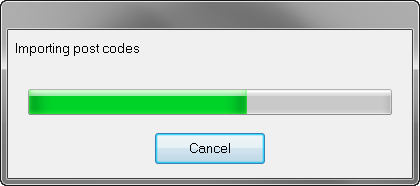


The Patient File will now have access to the latest Post Code list, and any records which were missing Post Codes or which had the wrong ones will have been updated (provided the address details were correct, as described above).