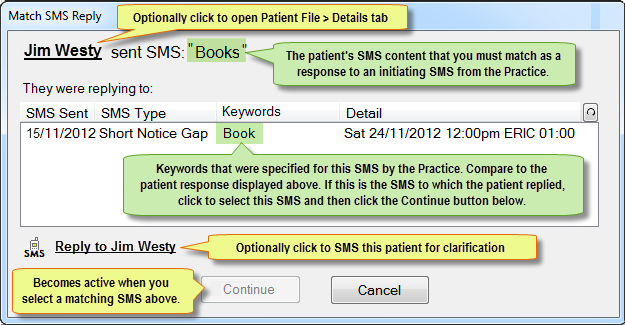
EXACT cannot automatically process SMS replies from patients when the patient keywords that do not match the keywords specified in the originating practice SMS notification.
For example:
Practice SMS: |
Andrew, an appointment on 15 December 2012 at 11.00 has just become available. If this is convenient, please reply with just the word BOOK. |
Patient SMS Reply: |
My tooth is killing me! BOOK!BOOK!BOOK! |
>>> But EXACT cannot automatically process this reply |
|
In this case, EXACT cannot interpret the reply, so a user needs to consider Andrew's incoming reply and match it to a particular SMS that was sent to Andrew over the last month.
Once the user manually matches it, EXACT will process the message as if it is an incoming SMS, and act on it according to EXACT's configured automated settings.
TIP: The SMS Replies screen can also be accessed from the appointment book as a tab.
Quick Reference: manually match SMS reply for short notice gap or appointment reminder:
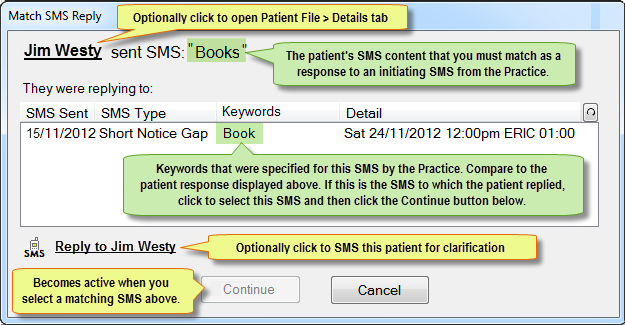
(See also: Incorrect keyword reply to a Gap Available SMS | Incorrect Keyword reply to Appointment Reminder)