From EXACT version 11.3 SP7 practitioners can specify restrictions in the calendar that a Short Notice Listed patient identifies as periods where they cannot accept appointment gap offers.
SEE ALSO:
Configuring patient restrictions for Short Notice List gap offers
Purpose:
The Short Notice List is a powerful and financially valuable tool that can automatically fill short notice gaps in the Appointment Book by means of SMS Gap Offers to willing patients.
However, patients may know in advance that they are unable to accept Gap Offers for specific periods (for example, a patient may know that they can never accept an offer for Tuesday and Thursday appointments).
Rather than contacting patients for these periods, this feature enables practitioners to specify a patient's unavailable periods, and thereby prevent pointless automated communications with the patient.
When adding a patient to the Short Notice List practitioners specify a date, a date range or days of the week for which EXACT will not offer appointments.
Benefits:
This feature makes SMS Gap Offers more targetted and relevant, which enhances both the Short Notice List functionality and the patient experience of EXACT communications.
By reducing pointless Gap Offers this feature reduces practice SMS costs.
Features:
A single date from a start time to an end time.
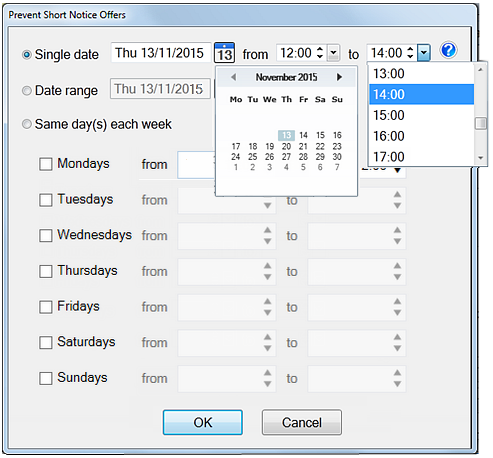
A date range.
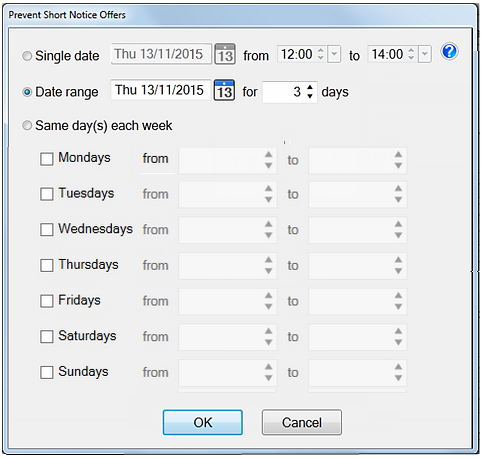
The same days each week, where each weekday has a configurable period.
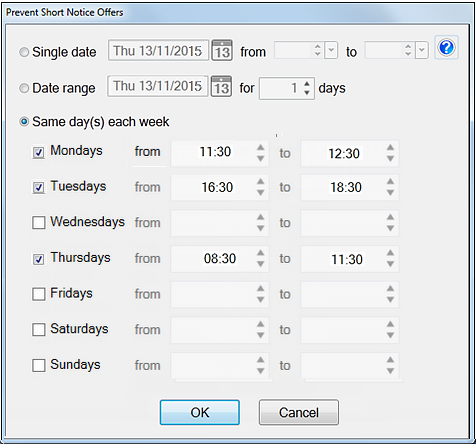
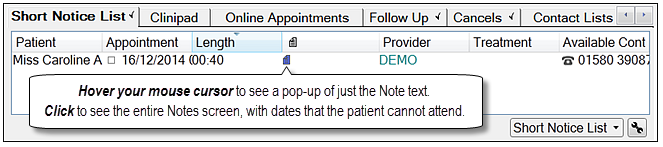
Requirements:
Limitations:
SEE: Configuring patient restrictions for SNL gap offers