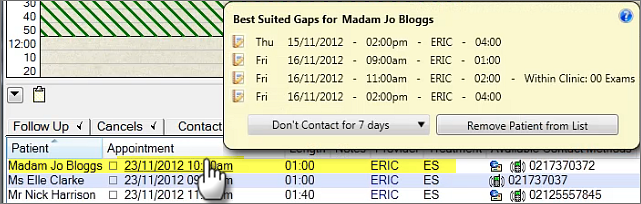
This patient appointment will not be considered for any of the identified gaps during these days, and EXACT will not send repeat communications about the appointment during this period.
For example, a patient who is on the Short Notice List phones in to say "I'll be away on holiday for 1 week." You can then specify that this patient is not to be contacted for the next 7 days.
IMPORTANT: From EXACT v11.3 SP7 it is possible to configure patient no-booking calendar periods (such as a 1-week holiday). EXACT will then not offer appointment gap opportunities for this period. See Patient no-booking periods for Short Notice List
To postpone a patient's short notice gap communications for a few days - from the Short Notice List
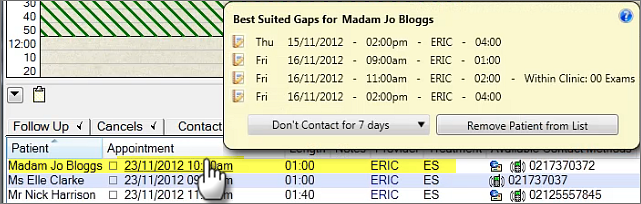
This patient appointment will not be considered for any of the identified gaps during these days, and EXACT will not send repeat communications about the appointment during this period.
To postpone a patient's short notice gap communications for a few days - from the Appointment Book

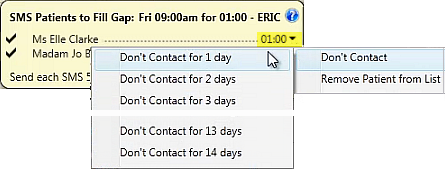
This patient appointment will not be considered for any of the identified gaps during these days, and EXACT will not send repeat communications about the appointment during this period.