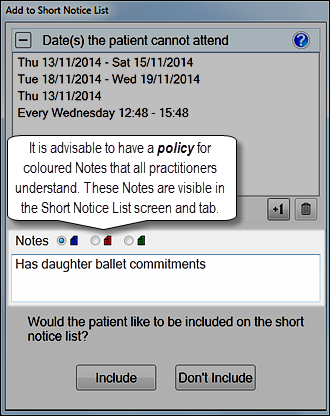
The appointment is then added to the Short Notice List, and you will see the colour code icon displayed:

See also: Alerts, Notes and Messaging in EXACT
(Applies to both the Short Notice List Screen and Tab)
As you create an appointment, a popup window asks if it should be added to the Short Notice List. You have the option to
See Patient no-booking periods for Short Notice List
To add a Note to the Short Notice List
From this Short Notice List popup,
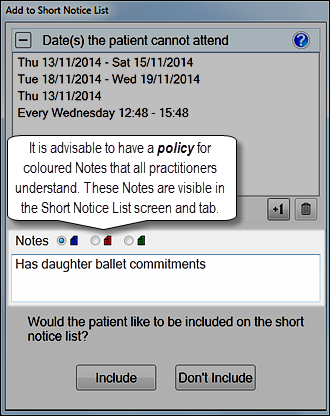
The appointment is then added to the Short Notice List, and you will see the colour code icon displayed:

To view a Note in the Short Notice List
Hover your cursor over the Note icon to see a tooltip of the text message:
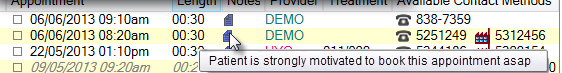
To edit a Note in the Short Notice List
Click the note icon.
The screen that displays is almost the same as the creation screen.
Notes are also in popup tooltips:
The Note is also visible in popup tooltips, where the same functionality applies - mouseover to view the Note and double-click to edit it.
