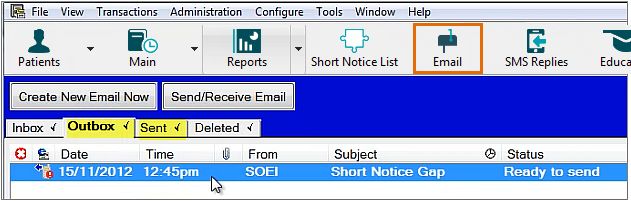
Utilisation Manager automation is based on SMS Replies functionality, where EXACT auto-sends template messages, recognises keyword replies by patients, and auto-sends confirmation or rejection (gap gone) template messages.
The Receptionist is not involved in this automated SMS interaction, but has ways of optionally checking that the SMS interaction is taking place:
Email screen (master list of all EXACT messages) > Outbox tab and Sent tab:
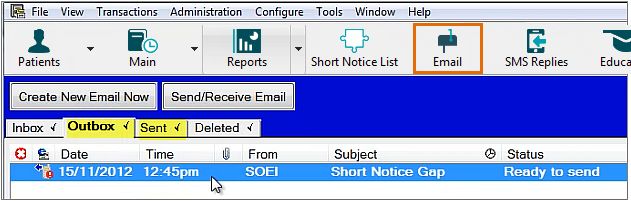
Patient File (patient-specific) > Contacts tab :
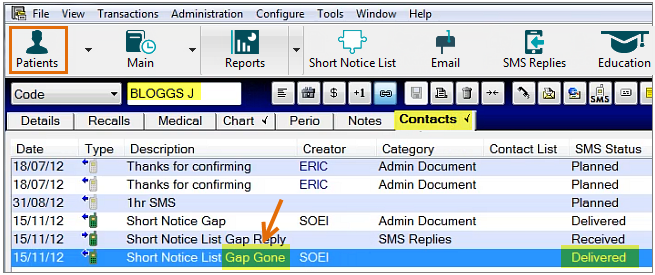
We'll look at three optional checking procedures:
Checking that Available Gap notices have been sent
Checking that Confirmation notices have been sent, received, acted upon
Checking that Gap Gone (no longer available) notices have been sent