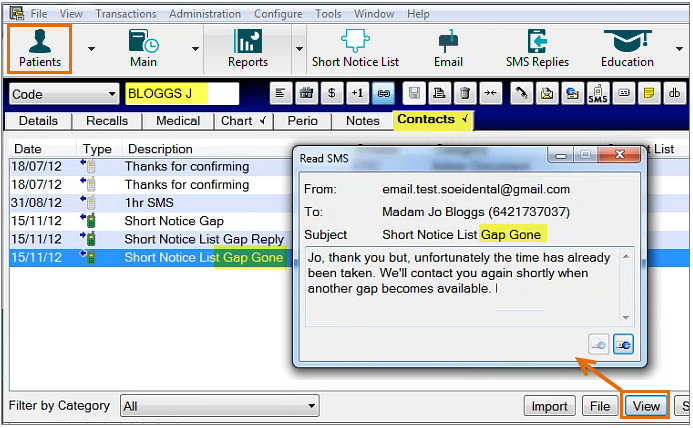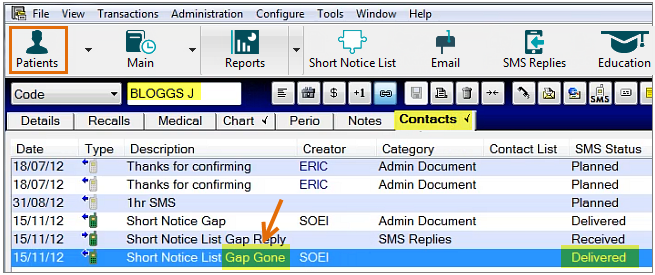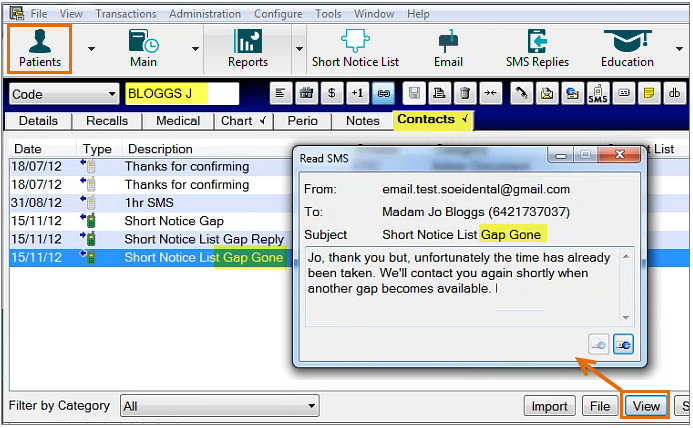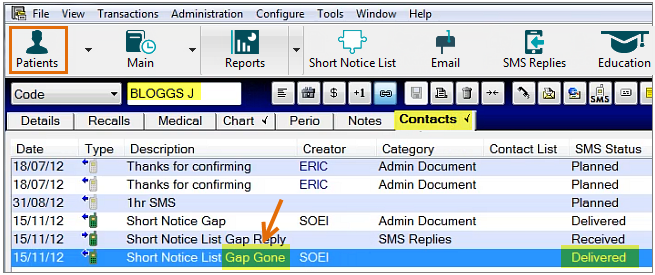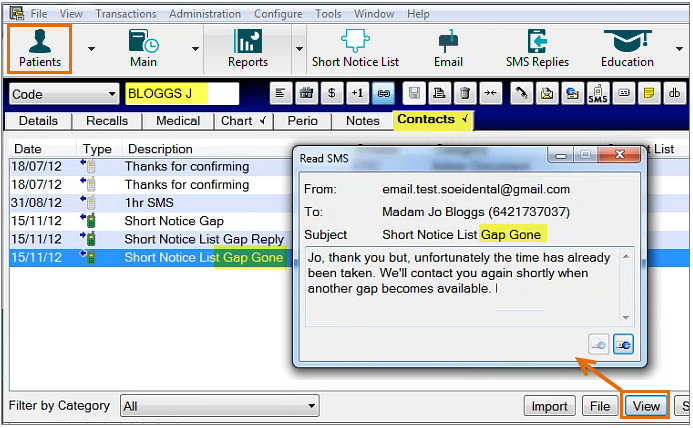Checking that Gap Gone (no longer available) notices have been sent
This is for patients who replied to CONFIRM, but were too late as the gap had been booked already.
To check that Gap Gone notices have been sent to patients who missed the gap opportunity
- Check the Patient Contacts tab to see the status of the Gap Gone SMS:
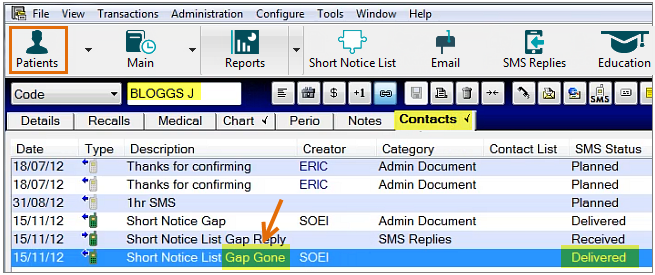
- In the Patient Contacts tab, view the Read SMS screen to review the message received by the Patient: