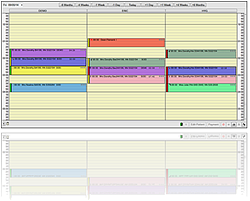
Instantly see patient stage of care and time spent at that stage.
Each appointment book user can configure a set of coloured appointment statuses.
These visually differentiate appointment book blocks according to the patient stages of care within the dental practice:
Booked > Confirmed > Late > Arrived > Seated in chair > Treatment complete > Checked out | FTA (Failed to Arrive).
They also clearly show the time spent at that stage by the patient.