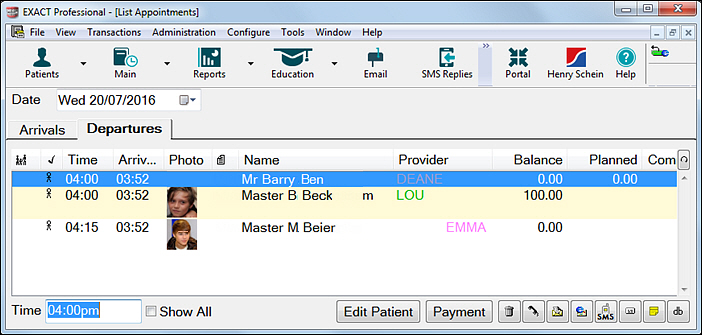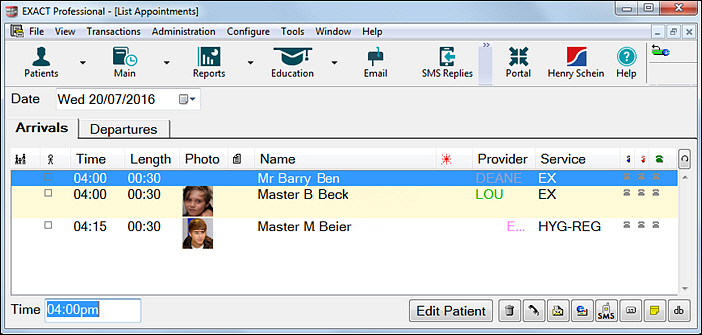
The List Appointments window is located under Appointments in the File menu of EXACT, and is used to list patient arrivals and departures.
The Arrivals and Departure tabs show the same information as these tabs in the Appointment Book.
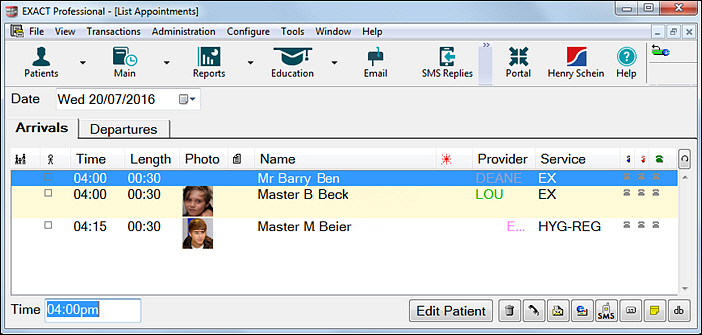
The primary aim of these tabs is to aid the receptionist in checking patients in and out of the practice, and make sure that they have all been properly charged and reappointed. The second function of the Departures tab is to allow the practice manager to easily review the day and make sure that all appropriate charges have been applied, payments taken, and further appointments made as appropriate.
Example departures tab: