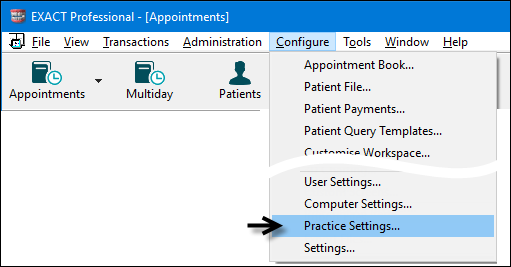
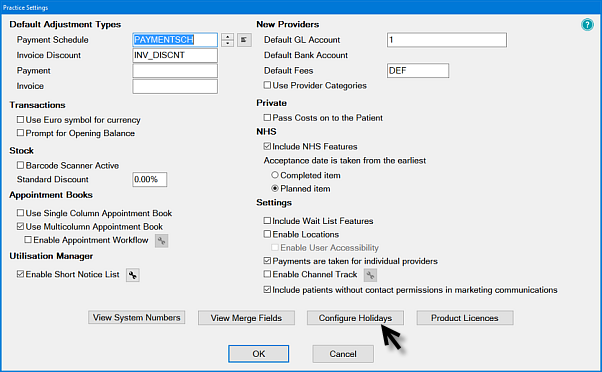
The Holidays window displays:

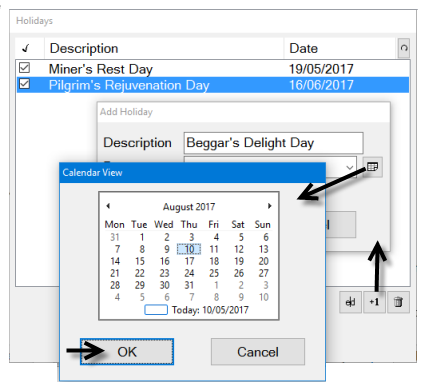
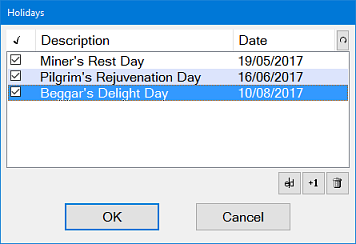
It is easy to set up days when the practice is closed for business due to statutory holidays, maintenance or training.
These days are automatically added into all appointment books.
NOTE:
Only users with Administrator security privileges can configure holidays.
The dates of movable annual holidays (such as regional bank holidays that don't have a fixed date each year), will either need to be edited once a year, or they will need to be set up a few years in advance.
To add a Holiday or 'Clinic Closed' day
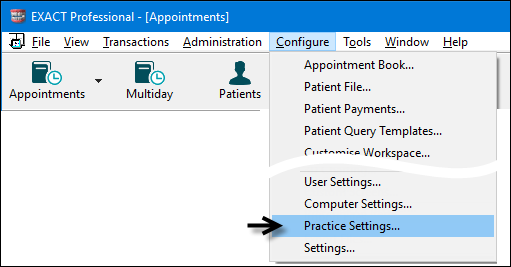
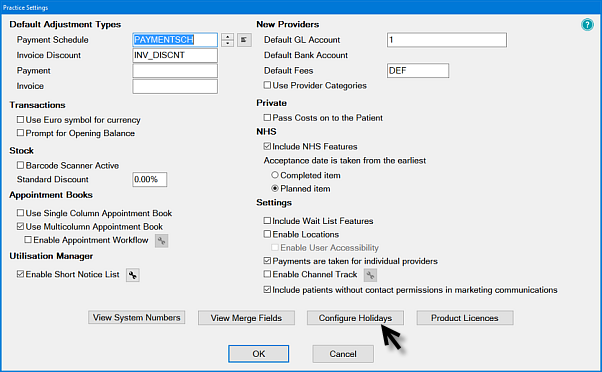
The Holidays window displays:

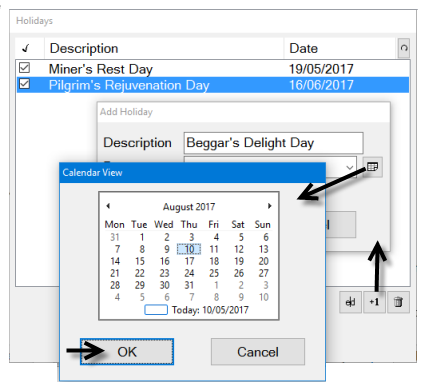
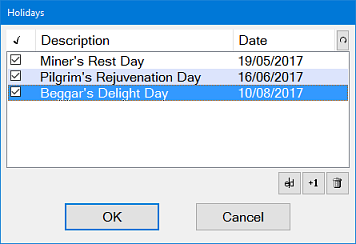
To Deactivate a Holiday
When a new holiday is added, it defaults to active, with a checked checkbox against its Description.
To retain the holiday in EXACT but have it set to inactive, simply un-check its checkbox and select OK to save:
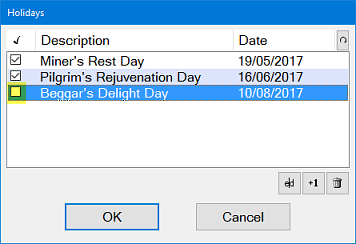
To Edit a Holiday Record
To change the description and/or date for a holiday: